58
23
I had recently upgraded my laptop from Windows 8.1 to 10. Since the upgrade, I am unable to connect my Android devices as MTP (or Portable Media Player) devices on Windows.
The devices that I am using are Nexus 4, Samsung Grand 2 and Kindle Fire HD 7". Prior to the upgrade I was able to view these as Portable Devices.
All of these are displaying as Android ADB devices. I have tried the usual procedure of deleting that from Device Manager, and choosing Windows to choose an appropriate driver.
Windows 10 doesn't even display an option to add these as MTP USB devices or USB Composite Devices.
I have attempted to connect these devices to another Windows 8 machine that I have and they work pretty fine.
Can someone help me with a solution?
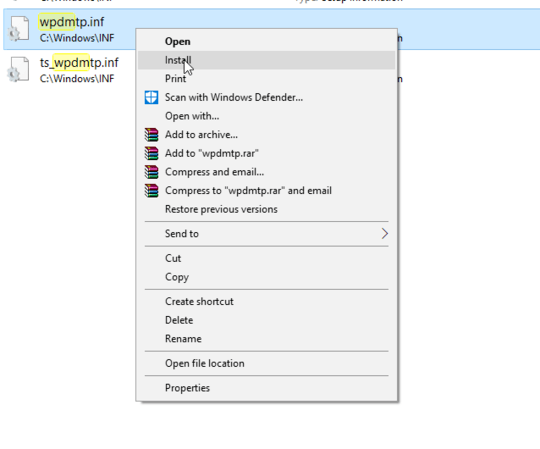
Do the devices give you the option of choosing PTP when they are connected? If so, try selecting PTP then reverting to MTP and see if that fixes things. – JMB – 2015-08-04T09:37:04.053
No. Even the PTP option is not displayed. It just detects the phone as an Unknown Device. – Shyam – 2015-08-05T06:53:19.223
Since it works for me (also an upgraded installation), there’s probably something wrong with your installation. If you have to the time, you should do a clean reinstall. – Daniel B – 2015-08-26T16:28:14.947