11
4
I have some services that are always using the CPU and writing to my disk. Eventually they eat up all physical RAM, which causes the noticeable performance hit.
I can't find them in Services.msc, so tried doing sc config "UserDataSvc" start=disabled in an Administrator's prompt, but get the error:
[SC] OpenService FAILED 5: Access is denied.
They write non-stop, always, and restart themselves after being stopped. They probably write hundreds of GB to my SSD each day so I'd like to disable the services until the bugs are fixed.
I think the main culprit is UserDataSvc.
Here's a GIF showing how tough it is on my SSD after just 19 minutes:
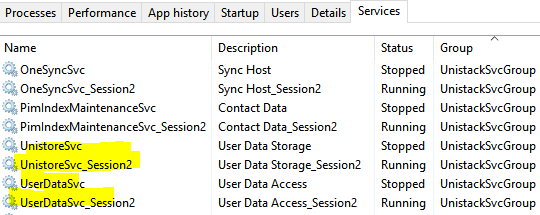
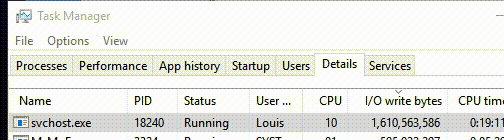
Sorry, @Userpassword, I flagged your comment not realizing an answer was in there, because after clicking I immediately saw some special effects followed by a big anti-semitic cartoon. Could you write the answer here instead? – Louis – 2016-12-06T03:08:07.320