1
Since Windows 10 was released my environment starts behaving strange. I have to accounts at Microsoft:
- A Microsoft Account foo@sample.com
- An O365 acccount foo@sample.com
Until last wednesday everything worked fine. I could for instance open an IE session and log in to my Azure Portal and the O365 Portal with those credentials. Now my O365 account seems to be something like a Microsoft Account which is no Microsoft Account. It seems like they created an AAD account out of it and now I have an organizational and Microsoft account with the same login.
So now Azure Portal states that foo@sample.com is not a valid Microsoft Account when I already logged in the same browser session to O365. I now don't know what the right exit is.
I needed the Microsoft Account because it existed long before the Office 365 account and there was no warning when I created the O365 with the same name.
I've tried to change the mail-alias on my Microsoft Account but that doesn't change anything on the behavior.
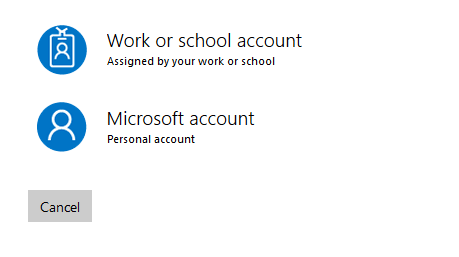
Thanks for the hint. I see this option. What I in fact want is to merge these two accounts to one. Is this possible somehow? – sprinter252 – 2015-09-07T09:04:27.750
That is not possible – Jesus Shelby – 2015-09-07T15:53:54.003