2
1
I once took my personal iMac to work and enterprise policy settings have been downloaded unto it. I am trying to download the OS X EL Capitan beta and I keep getting the software update policy on the mac will not allow it. I would like to disable this setting as it is my private mac, but I have no idea how to or where to do it.
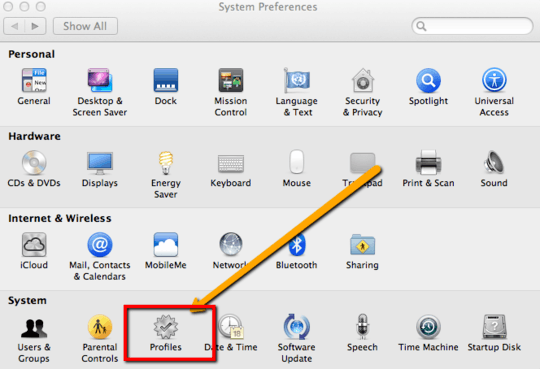
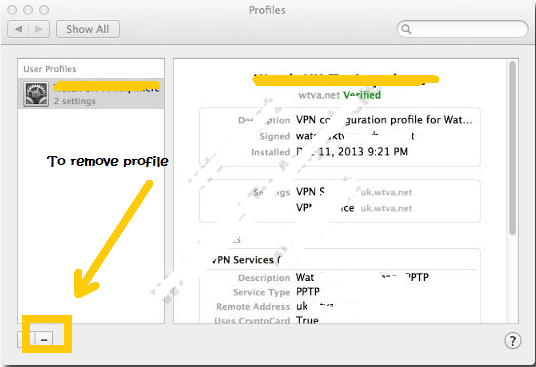
Thanks The_IT_Guy I have checked its actually there with a profile called Block OS X Beta releases. Unfortunately when I click on it, the remove button is disabled. Looks like I might have to take my iMac all d way in to work to have this removed. Any other ideas? – Bola – 2015-08-04T15:02:21.550
Have you tried booting into safe mode/booting while holding shift & removing it ? – pun – 2015-08-04T15:34:40.587
@Bola, also you can refer to this post
– pun – 2015-08-04T17:34:08.730