3
1
I'm setting up FTP on my home computer and would like to create a user who's sole purpose is to connect to the FTP. I don't want this user to be able to sign in or access any other feature of the OS. How can I do this?
I'm using a fresh install of Windows 10 but so far it doesn't look any different than IIS in Windows 7.
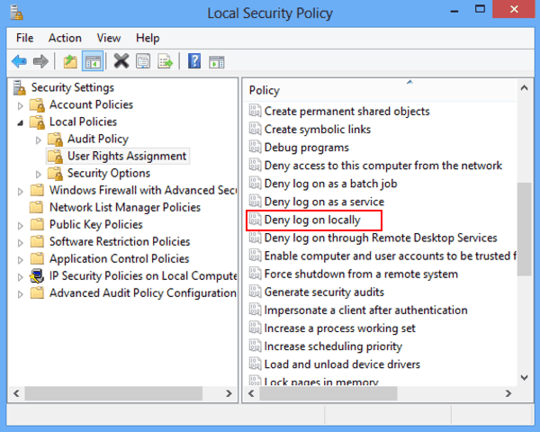
1in
secpol.msc(the security policy manager), deny the user the right to login "interactively" (or "Locally" depending on your version). Then just make sure the user has the right to login to FTP in IIS. – Frank Thomas – 2015-08-03T15:49:39.597I'm having an issue finding where in the manager to deny the user that right. There's a section under Local Policies > Security Options where a bunch of options start with "Interactive Logon" but none of them provide a list of users who can. – Corey Ogburn – 2015-08-03T15:57:31.127
Local Policies -> User Rights Assignments -> Deny Login Locally – Frank Thomas – 2015-08-03T16:21:07.233
Works great. I'll mark that as the answer if you submit it. – Corey Ogburn – 2015-08-03T16:26:33.637