Windows 10 show garbage characters
Answers
8
Dang, that's unfortunate. Is there any system restore you can do? How did you install the font? – MC10 – 2015-08-03T15:58:35.127
I double clicked a .ttc file and the font be installed. I guess it is the decoding part is wrong. – Timeless – 2015-08-03T16:14:19.463
Oh... that's a Mac OS X font file. You would have to convert it. I'm not sure how to restore your system though. Try running sfc/ scannow or you may have to do a reset. Do you have any system restores available?
yes, didn't think much, our designer put the font inside the dropbox, I just made a try to install. I guess I will try to reinstall or rollback to win 8.1. – Timeless – 2015-08-03T16:19:13.953
@MC10: .ttc fonts are not necessarily "OS X font files" – they're regular TrueType "collections", Microsoft itself has shipped several such fonts for the past few years, starting with Cambria.ttc in Office 2007. I think even WinXP supports that. – user1686 – 2015-08-04T07:27:23.413
@grawity this has occurred when I deleted C:\Windows\Fonts, could OP just replace that directory with a good one? – Michael Bailey – 2015-08-04T23:17:48.657
1@MichaelBailey I'm not sure but that is probably possible. I think he mentioned in chat that he eventually chose to rollback to Windows 8.1 for the time being though. – MC10 – 2015-08-04T23:28:14.077
1
I've just had this same problem. I was able to fix it by reinstalling all fonts from a font directory I keep as a back-up.
Now, of course the question is: how do you get to this back-up font directory? :-) I was lucky enough to have stored that directory on a home server, so I could access it from another computer and simply count the n-th directory from the top, and so forth.
Good luck!
You could also do this by booting from recovery media and copying the Fonts folder from a working computer. – Ben N – 2016-02-09T15:18:20.980
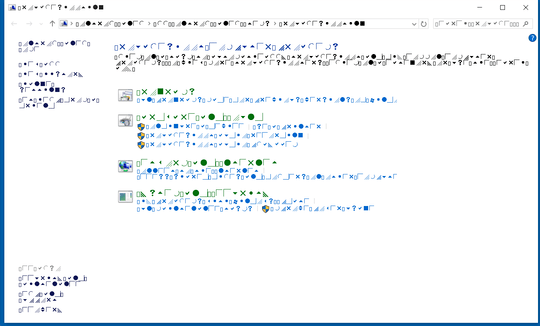
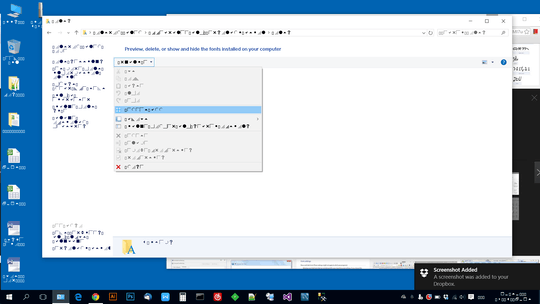
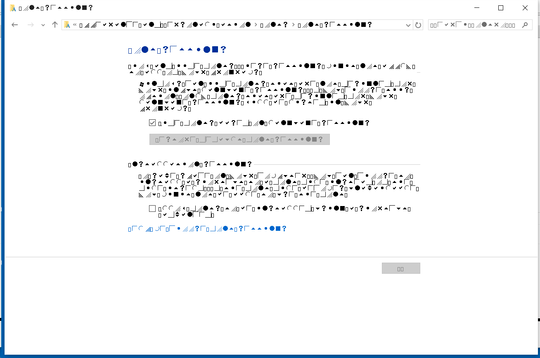
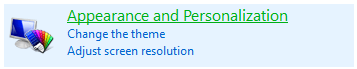
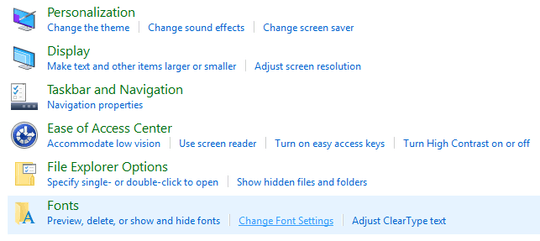
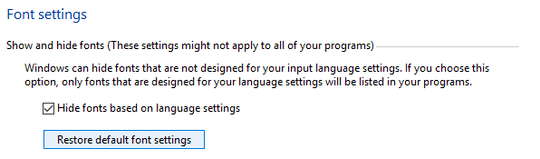
3Did you change the language or anything like that? – MC10 – 2015-08-03T14:34:00.000
I didn't change language, but I think I installed a font before last shut down. But I did install fonts on windows 7 or 8, never had this problem before. – Timeless – 2015-08-03T14:36:43.520
Oh ok. Well try this, Control Panel → Appearance and Personalization → under Fonts select Change Font Settings → Restore default font settings. – MC10 – 2015-08-03T14:45:36.467
@MC10 I'm not sure if you could help me take a screenshot of this page, I'm not able to recognize the characters. – Timeless – 2015-08-03T14:52:09.317
Oh yeah, I'll post an answer with screenshots. – MC10 – 2015-08-03T14:53:02.110
@MC10 thanks a lot, I'm trying now. appreciate your help. – Timeless – 2015-08-03T15:02:53.867
Let us continue this discussion in chat.
– Timeless – 2015-08-03T16:30:20.693