2
I am using kali linux and not able to update the packages.
So I can't install any software.
The error message says: Unable to locate package
I've tried a lot but no improvements, kindly tell me how to install those packages.
2
I am using kali linux and not able to update the packages.
So I can't install any software.
The error message says: Unable to locate package
I've tried a lot but no improvements, kindly tell me how to install those packages.
1
There might be three reasons if a package can't be located
a) Ensure the package you were locating belongs to the package site which was listed under sources.list file
b)Ensure that your network firewall whitelist the packages which listed under the files of sources.list,you could check it by pinging the native url
C)sometimes if squid have been used you need to ask your network administrator to bypass restrictions
hope it helps
0
This is what happens when apt-get install command isn't working:
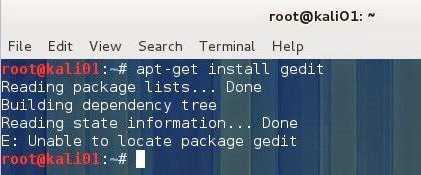
To fix it,
open a terminal and type:
leafpad /etc/apt/sources.list
I suggest you to copy and paste it.
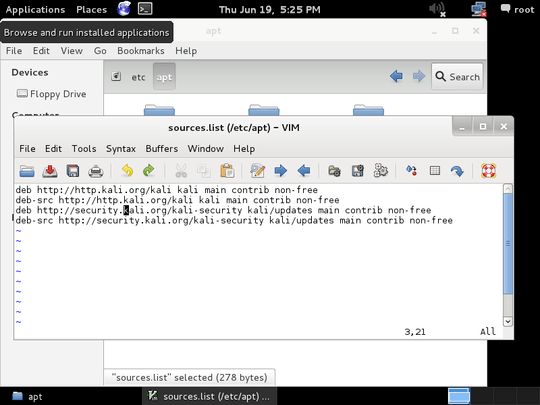
Replace its contains by the followings.
deb http://http.kali.org/kali kali-rolling main contrib non-free
# For source package access, use the following line
# deb-src http://http.kali.org/kali kali-rolling main contrib non-free
Copy and paste.
Then save it.
Close the editor and test it by:
apt-get update
Please take a look: http://black-cybersec-crew.blogspot.de/2014/07/kali-linux-how-to-fix-unable-to-locate.html
– duDE – 2015-08-03T13:40:15.427previously i refered the same link but still getiing errors for some packages while updating – Raghu – 2015-08-03T14:03:52.613
You say now "for some packages"? Didn't you mean "So I can't install any software." ? – duDE – 2015-08-03T14:07:12.650
I found that bro .. when im went to another network the updation was successful .. may be my organization firewall blocked me .. Anyway thanq .....plesae tell me is ther any way to get rid of those firwalls – Raghu – 2015-08-04T12:29:22.627