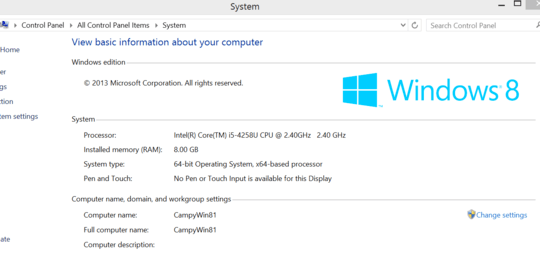0
I know that one usually can lookup an installed edition of Windows 8.1 in System dialog. My Windows was installed with Parallels Desktop into a Boot Camp to support both loading scenarios, as a Guest and as a Host via Boot Camp.
Now I want to upgrade Windows to Windows 10 and I need to know which version of Windows 8.1 I am currently running, so that an upgrade would allow me to keep installed applications intact.
When I try to lookup my edition in system - it's not really helpful, it shows nothing:
How do I determine which Edition of Windows 10 I need to be able to upgrade?