3
0
I am trying to install a driver for my SAMSUNG Galaxy Tab 4, and I need to install the SAMSUNG Mobile USB Compositite Device, because my device shows up in Unspecified, and I need Windows to recognize it. But when I try to install the driver, the following error appears:
Windows found a driver for your device but encountered an error will attempting to install it. The data is invalid.
Why in the world is this happening? How can I attempt to fix this?
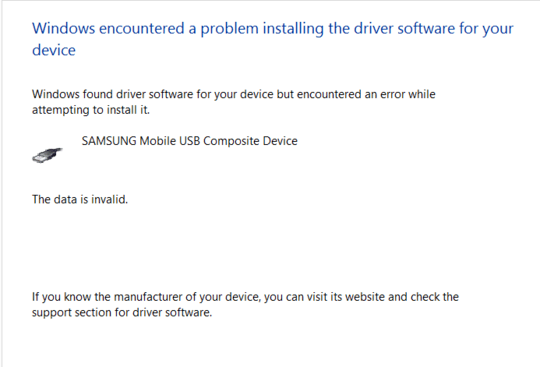
Here you go: https://social.technet.microsoft.com/Forums/windows/en-US/88af2647-a74a-474b-98d5-3e7cb3db2c28/there-must-be-a-real-solution-to-windows-found-driver-software-for-your-device-but-encountered-an?forum=itprovistahardware
– Jatin – 2015-08-02T23:26:32.590Or this: http://www.technipages.com/windows-store-has-been-corrupted
– Jatin – 2015-08-02T23:26:52.310@Jatin That link was useless. I couldn't find the samsung drivers in that folder. – Henry Zhu – 2015-08-02T23:30:50.903
@Henry would the Android default drivers be OK? – td512 – 2015-08-05T22:55:34.850
Try to install Kies3, then reboot.
– harrymc – 2015-08-06T06:08:35.577Try uninstalling the USB controller, rather than the Samsung device -> reboot -> let Windows reinstall the drivers -> see if your Samsung gets installed correctly. – Kinnectus – 2015-08-06T08:46:10.637
have you tried installing Samsung Kies3, that should have the correct drivers for your device – David Golding – 2015-08-06T09:02:09.083