How to customize Windows 10 "6 Folders" in My Computer
Answers
22
The easiest way to completely customize the "Folders" in "This PC" would be to use the program "This PC Tweaker," available here: http://winaero.com/comment.php?comment.news.1836 (UPDATE (07/10/16): This software has been superseded by "Winaera Tweaker," found here: http://winaero.com/comment.php?comment.news.1836)
It was originally designed for Windows 8 and 8.1, but as of version 1.3 it supports Windows 10 as well.
This program will allow you to remove or modify existing folders, including changing names and icons, as well as add your own custom folders.
Below is the original answer, meant for just removing/restoring the original folders (which can also be done with the above program):
I had wondered this myself, and found the answer here: http://www.tenforums.com/tutorials/6015-pc-folders-add-remove-windows-10-a.html
Unfortunately there doesn't appear to be a way to do this through the GUI (as I believe was the case with Windows 8 as well), so we must take to the registry to accomplish this task. The link above provides .reg files that can be run to modify the registry for you. It has files to remove specific folders, or all folders, as well as files to restore them. Make sure to choose the correct one for your OS version (32-bit or 64-bit).
If you would like to check the contents of the files, they are in plain text so it is easy to verify that they are not malicious.
Before making any changes to the registry, I would recommend making a backup of the registry. To do this, open the registry by typing "regedit" (without the quotes) into the start menu. Select "Computer" at the top of the list on the left, then click File>Export. Save wherever you would like. This way if the registry changes cause problems, you can easily revert to a working state.
Windows 10 (32-bit)
; Music
[-HKEY_LOCAL_MACHINE\SOFTWARE\Microsoft\Windows\CurrentVersion\Explorer\MyComputer\NameSpace\{3dfdf296-dbec-4fb4-81d1-6a3438bcf4de}]
; Downloads
[-HKEY_LOCAL_MACHINE\SOFTWARE\Microsoft\Windows\CurrentVersion\Explorer\MyComputer\NameSpace\{088e3905-0323-4b02-9826-5d99428e115f}]
; Pictures
[-HKEY_LOCAL_MACHINE\SOFTWARE\Microsoft\Windows\CurrentVersion\Explorer\MyComputer\NameSpace\{24ad3ad4-a569-4530-98e1-ab02f9417aa8}]
; Videos
[-HKEY_LOCAL_MACHINE\SOFTWARE\Microsoft\Windows\CurrentVersion\Explorer\MyComputer\NameSpace\{f86fa3ab-70d2-4fc7-9c99-fcbf05467f3a}]
; Documents
[-HKEY_LOCAL_MACHINE\SOFTWARE\Microsoft\Windows\CurrentVersion\Explorer\MyComputer\NameSpace\{d3162b92-9365-467a-956b-92703aca08af}]
; Desktop
[-HKEY_LOCAL_MACHINE\SOFTWARE\Microsoft\Windows\CurrentVersion\Explorer\MyComputer\NameSpace\{B4BFCC3A-DB2C-424C-B029-7FE99A87C641}]
Windows 10 (64-bit)
; Music
[-HKEY_LOCAL_MACHINE\SOFTWARE\Microsoft\Windows\CurrentVersion\Explorer\MyComputer\NameSpace\{3dfdf296-dbec-4fb4-81d1-6a3438bcf4de}]
[-HKEY_LOCAL_MACHINE\SOFTWARE\Wow6432Node\Microsoft\Windows\CurrentVersion\Explorer\MyComputer\NameSpace\{3dfdf296-dbec-4fb4-81d1-6a3438bcf4de}]
; Downloads
[-HKEY_LOCAL_MACHINE\SOFTWARE\Microsoft\Windows\CurrentVersion\Explorer\MyComputer\NameSpace\{088e3905-0323-4b02-9826-5d99428e115f}]
[-HKEY_LOCAL_MACHINE\SOFTWARE\Wow6432Node\Microsoft\Windows\CurrentVersion\Explorer\MyComputer\NameSpace\{088e3905-0323-4b02-9826-5d99428e115f}]
; Pictures
[-HKEY_LOCAL_MACHINE\SOFTWARE\Microsoft\Windows\CurrentVersion\Explorer\MyComputer\NameSpace\{24ad3ad4-a569-4530-98e1-ab02f9417aa8}]
[-HKEY_LOCAL_MACHINE\SOFTWARE\Wow6432Node\Microsoft\Windows\CurrentVersion\Explorer\MyComputer\NameSpace\{24ad3ad4-a569-4530-98e1-ab02f9417aa8}]
; Videos
[-HKEY_LOCAL_MACHINE\SOFTWARE\Microsoft\Windows\CurrentVersion\Explorer\MyComputer\NameSpace\{f86fa3ab-70d2-4fc7-9c99-fcbf05467f3a}]
[-HKEY_LOCAL_MACHINE\SOFTWARE\Wow6432Node\Microsoft\Windows\CurrentVersion\Explorer\MyComputer\NameSpace\{f86fa3ab-70d2-4fc7-9c99-fcbf05467f3a}]
; Documents
[-HKEY_LOCAL_MACHINE\SOFTWARE\Microsoft\Windows\CurrentVersion\Explorer\MyComputer\NameSpace\{d3162b92-9365-467a-956b-92703aca08af}]
[-HKEY_LOCAL_MACHINE\SOFTWARE\Wow6432Node\Microsoft\Windows\CurrentVersion\Explorer\MyComputer\NameSpace\{d3162b92-9365-467a-956b-92703aca08af}]
; Desktop
[-HKEY_LOCAL_MACHINE\SOFTWARE\Microsoft\Windows\CurrentVersion\Explorer\MyComputer\NameSpace\{B4BFCC3A-DB2C-424C-B029-7FE99A87C641}]
[-HKEY_LOCAL_MACHINE\SOFTWARE\Wow6432Node\Microsoft\Windows\CurrentVersion\Explorer\MyComputer\NameSpace\{B4BFCC3A-DB2C-424C-B029-7FE99A87C641}]
I had known this method to remove folders. But I want to add my custom folders instead.. – user1502776 – 2015-08-02T22:20:39.197
@user1502776 Ah, thank you for the clarification. Updated the answer with some software I found. I'd never heard of it before (I'd always just disabled the "Folders" because I thought I couldn't modify them to something useful), but will now be using it :) – NateR – 2015-08-03T01:00:27.040
Fantastic ! Folders is the place to look for now – user1502776 – 2015-08-03T05:07:37.423
1
On Windows 10 after using this program I came across an issue where launching Calculator or IE12 (Edge) resulted in an error "Microsoft Edge can’t be opened using the Built-in Administrator account. Sign in with a different account and try again." Here are the directions to fix the issue: 1. Start --> Run --> secpol.msc 2. Local Policies/Security Options 3. Set enabled for User Account Control Admin Approval Mode for the Built-in Administrator account.
http://www.virtualizationhowto.com/2015/07/windows-10-edge-opened-builtin-administrator-account/
1@John: Thanks for that! Hopefully if others run into that issue, they'll see your answer to it. – NateR – 2016-02-06T17:44:05.533
We have some shared network resources and a few users have cloud drives (Google Drive, Dropbox, etc.). I'd like to be able to deploy this as a policy. How would I add these special/additional folders to "Folders" in "This PC" without using "This PC Tweaker"? – user38537 – 2016-07-10T00:39:46.953
@user38537: I just did a test to see if there was a simple way to add a registry key for it.
I opened WinAero (which has superseded "This PC Tweaker") alongside Regshot (a program that allows you to take a snapshot before and after making a change to your computer, and it compares the two snapshots letting you know exactly what changed). Looks like there are a total of 134 registry changes made... Not something that'd be easy to set up. May not be impossible, though. – NateR – 2016-07-11T03:39:17.620
3There's also "3D Objects" with GUID {0DB7E03F-FC29-4DC6-9020-FF41B59E513A}. – imgx64 – 2018-02-05T05:01:23.377
-1
Add Custom Folder to My Computer or the Desktop www.pctools.com/guides/registry/detail/73/
Welcome! Answers on Super User should contain full details. External links are great as a reference and for further reading but they die all the time and your answer will have no information at all in it if that link stops working. Please edit your post to include all the relevant information. – David Richerby – 2015-08-11T19:14:42.827
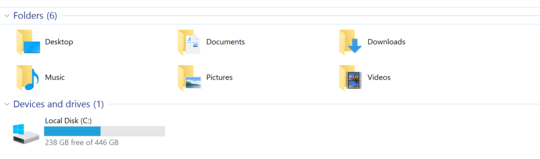
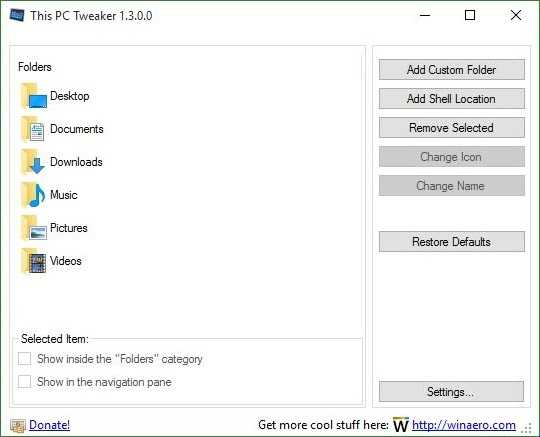
2The goal is to add custom folders in "Folders" list. – user1502776 – 2015-08-02T22:21:11.293
There is an extensive list of CLSIDs which can be used to add Recycle Bin and Control Panel to the This PC / My Computer: http://www.thewindowsclub.com/the-secret-behind-the-windows-7-godmode
– David Refoua – 2017-10-02T18:34:32.077