0
0
Our web server is Windows 2008 R2. A PCI scan by Trustwave is failing our PCI compliance because of this:
RDP SSL/Hybrid Mode Supported but Not Enforced
Remote desktop protocol (RDP) supports 3 basic levels of protocol security (RDP, SSL, and Hybrid). This RDP service supports the most basic level of RDP, SSL, and Hybrid modes, but does not require connections use only the stronger levels of RDP security such as SSL or Hybrid mode.
Remediation: Configure RDP services to require connections use SSL or Hybrid mode only; or disable basic insecure connection options.
It's very unclear exactly what I need to change inside Remote Desktop Session Host Configuration to resolve this. I already set RD on the server to "Negotiate". Any ideas?
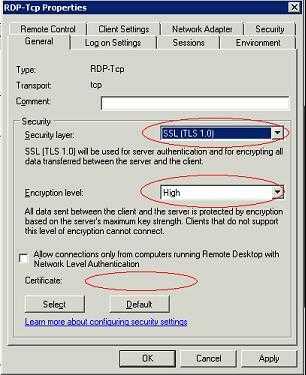
Perhaps Negotiate isn't secure enough, so try SSL (TLS 1.0). See this article on hardening RDP.
– harrymc – 2015-08-06T06:22:15.133You're right, this solved it. Such a simple thing, for some reason I was looking for something more complex. – HerrimanCoder – 2015-08-10T17:16:30.580