26
1
While setting up Windows 10 Pro (clean install), I was presented with a question: "Who owns this PC?" Legally speaking, I own this PC. I don't plan on doing extensive file sharing, but I might consider joining it to the domain I have at home. This is not a WDS installation, though there is a WDS server active on the network, if that makes any difference.
It's apparently not easy to change my decision, so I want to choose the right one for my situation. "My organization" was selected by default, but I think that's because this is the Pro edition. What will my response to the question actually do? That is, what are the specific effects of each choice?
(this screenshot is from a slightly earlier build, but I'm using the final release)
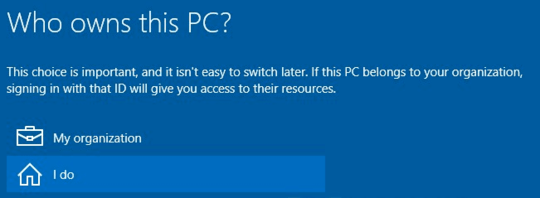
might be related to licensing – Botmaster – 2015-08-01T21:15:22.140
Great question! I assume it allow you to join a domain at installation, but should be able to at a later date if you choose "I do" – Moab – 2015-08-02T02:10:42.150
Choosing "I do" allows you to set up a local account if you want to – Moab – 2015-08-02T02:12:15.167
1Your getting this question because a domain was detected – Ramhound – 2015-08-02T17:56:46.467
2You still can join a domain if you choose "I do" ! – dataCore – 2015-08-03T13:59:48.617
And choosing "My organization" also lets you proceed to create a local account and then join a domain later (if you want). Just selected 'Join a domain' in the next screen and then it'll let you enter a local account name etc. – Isak Savo – 2015-08-20T06:40:11.240
If anybody's wondering about the weird protection/unprotection in this question's timeline, I was testing stuff for this MSE.
– Ben N – 2016-08-28T15:25:52.117