2
While trying to upgrade from Windows 7 (windows 7 home premium) to Windows 10 during the copying files installation has been suddenly interrupted and system rebooted back to Windows 7 & i got the following message " SAFE_OS phase with an error during MIGRATE_DATA operation "
Please Help, any ideas how to fix error are appreciated
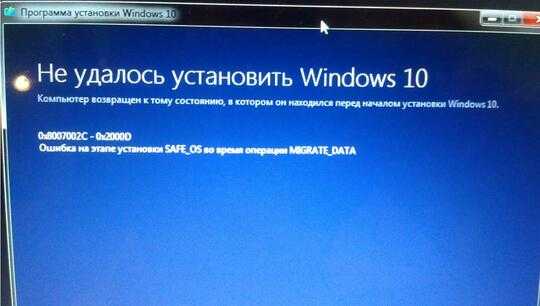
Have you tried it using .ISO ? – pun – 2015-08-01T19:04:50.730
Yes. Installation package received from windows update was useless because of " boot.win" mistake. So using install.esd and esd-decrypter-wimlib-4 - i succesfully received my .ISO installation file. Click to Setup.exe and installation process was in progress... but it has been lasting for 20 min and met such a disappointment finally. – Alexsandr – 2015-08-01T19:17:33.193
Contact Microsoft Support – Moab – 2015-08-02T03:00:56.990
See this answer – Moab – 2015-08-02T03:06:52.127
Moab, Thanks, Try to boot with only Microsoft Services and will try to install update in a safe mode. promise to return with a feedback – Alexsandr – 2015-08-02T06:27:48.473