0
1
I have several programs installed on another drive (F:\) than my system drive (C:\). On Windows 7 I had the possibility to pin those programs both to the Start Menu and the taskbar. I just had to right click on the icon in the task bar then click Pin to Start Menu/Taskbar.
Now (using Windows 10) I can only close it:
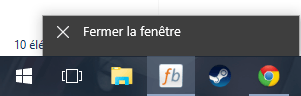 ]
]
Is there any way to pin a program on a drive other than C:\ to the taskbar or the Start Menu?
Pin a shortcut that exists on the system drive – Ramhound – 2015-07-31T20:23:23.050
@Ramhound Tried, same issue, I can only close the window – WizLiz – 2015-07-31T20:42:44.297