1. Use Google Chrome (instead of Edge)
Per How to Make Cortana Search with Google and Chrome Instead of Bing and Edge, you can download the Original EdgeDeflector (use Instead of PulseJet's fork above). Next time you search, select EdgeDeflector as the default app.
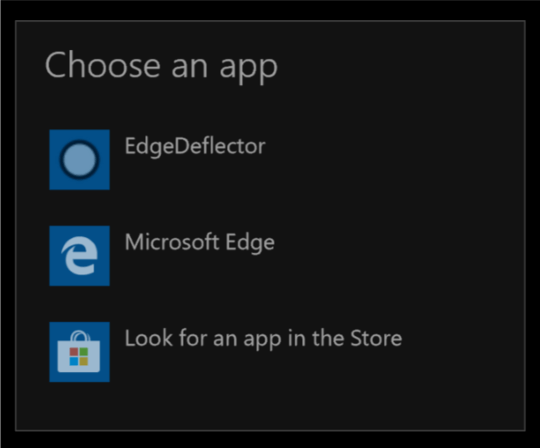
Cortana / Start Menu Search redirects links by using the protocol URL:microsoft-edge.
EdgeDeflector works by also registering that protocol and allowing you to select the default browser to handle the web request
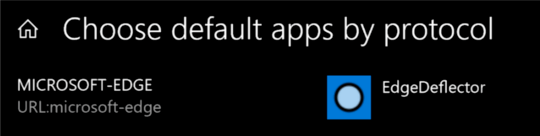
2. Use Google Search (instead of Bing)
The second problem is when chrome opens, the URL is still pointed to a bing search
Next, you can use Requestly chrome extension to redirect urls. While you can redirect all URLs against Bing, that will also prevent you from any searches you make yourself. Cortana adds some extra query params (form=WNSGPH) and we can opt to redirect only when those are present and forward along the search terms.
So redirect this request based on this regex:
/https:\/\/www\.bing\.com\/search\?q=(.*)&form=WNSGPH.*/
To this URL:
https://www.google.com/search?q=$1
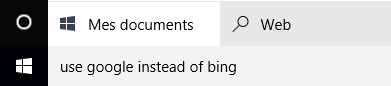
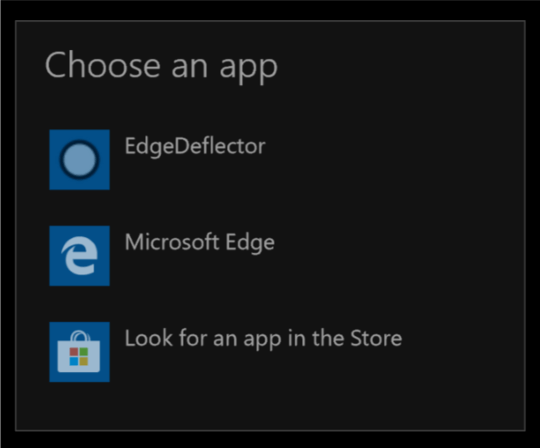
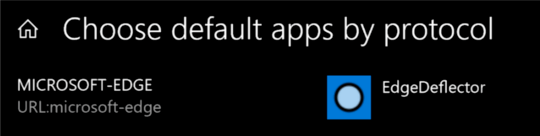
Perfect, it's work !. Thanks @MC10. – Mathieu Lescaudron – 2015-07-31T15:21:08.410
Didn't notice you edited your comment with further information and links. Now I look like a buffoon :) – nthieling – 2015-07-31T15:24:25.513
I what? My answer was always posted like this but yours is good too. – MC10 – 2015-07-31T15:26:19.473
Microsoft stopped using the default browser for Cortana since the Anniversary update, so this no longer works directly. – PulseJet – 2017-04-10T05:43:26.643