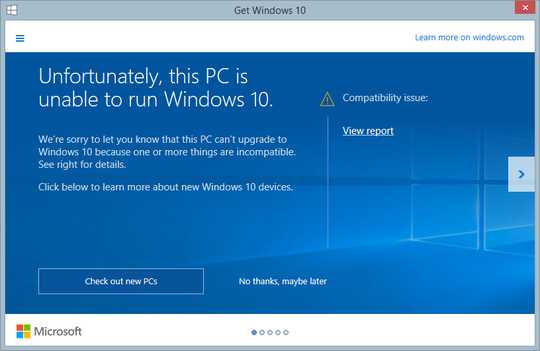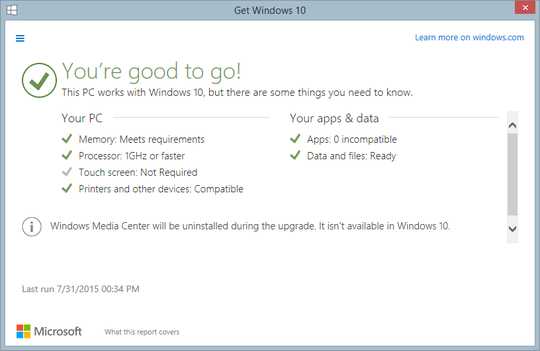0
I've been trying to upgrade my Windows 8.1 machine to Windows 10, but the check says my computer is not compatible. But when I click on the technical report, it says I'm good to go. I'm so confused. I've gotten Windows update to download Windows 10 several times but I think it errors out when it gets this confusing report:
Does anyone know how to completely reset this and run the test again? I've already tried:
C:\Windows\system32>schtasks.exe /Run /TN "\Microsoft\Windows\Application Experience\Microsoft Compatibility Appraiser"
and it doesn't update