2
I have just witnessed two non-techy users' first time in Windows 10.
The first thing both of them said when opening the new Edge browser for the first time was "Where are my favourites (favorites for you US people)?". and "How do I get my favourites back?".
- Thought one: "Why had it not imported bookmarks from IE?"
- Thought two: "Easy"
I found the "Hub" menu and the favourites / bookmarks inside it ... but I could not find a way to import from IE.
... answer below on how to import bookmarks in windows 10!
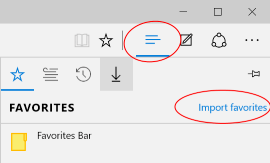
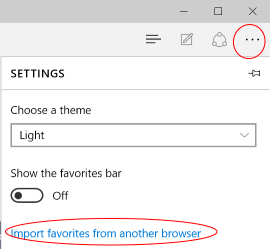
1My previous search involved copying files and deleting registry keys. I did that and it worked, but I also afterwards found this way. Much easier and it works too. – None – 2015-08-01T17:36:48.017
Note that Edge does not currently support bookmarklets ... you may need to install an extension like TamperMonkey – Ruskin – 2017-01-09T14:18:28.793