51
14
How can I pin arbitrary programs to my Start Menu?
I can't create a shortcut in C:\ProgramData\Microsoft\Windows\Start Menu\Programs; Windows says:
Can't create shortcut here; create on desktop instead?
I can't drag and drop it onto the Start Menu itself.
If I drag it onto the Start icon, it asks me if I want to pin it, but it doesn't do anything.
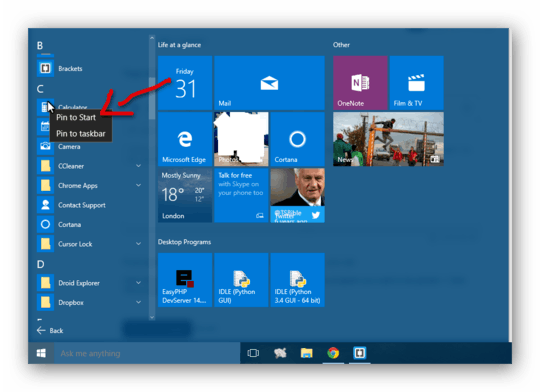
4That is the system start menu, how about your one:
%appdata%\Microsoft\Windows\Start Menu\Programs– Paul – 2015-07-31T06:10:27.7471@Paul That seems to have worked. What's the "system" start menu? – mpen – 2015-07-31T06:47:36.637