46
14
When I right click on certain shortcut and click "Pin to Start Menu," it does not appear on my start menu. When I right click them again it still says "Pin to..." instead of "Unpin...".
The thing is it works for most shortcuts, just not some random ones.
The applications I'm unable to pin are Visual Studio 2015 and WinSCP. Why can't I pin these items?
Also another quirk, I am unable to pin anything to the start menu by dragging and dropping it in. My cursor looks like this when I try:
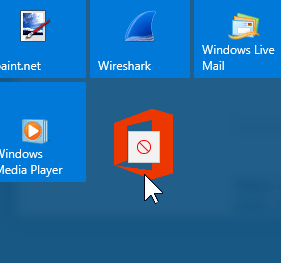
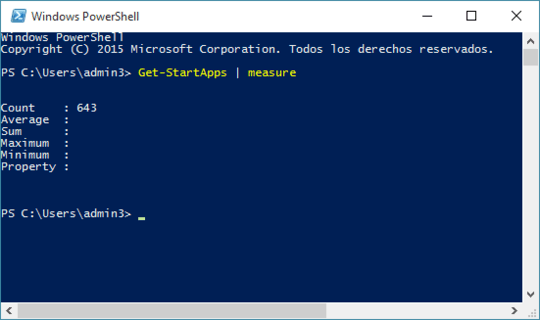
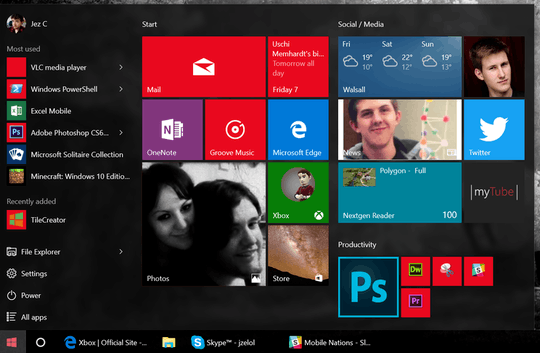
Something more strange happened to me, After adding about 10 pins to the start menu, after one restart everyone of them disappeared, also missed Win Explorer's favorites. got shocked, worked that way a day, at my next restart again everything was in its place. How buggy! – Sypress – 2015-08-20T10:13:09.277