By definition, a traditional "clean install" will not have access to anything
"on" your computer.
What happens is your key is stored in your MS account (at the MS servers)
and that key is tied to your hardware hash for use with this machine only when your clean install "calls home" to activate...
This is the old "Windows Product Activation" machinery moved to "The Cloud".
You needed an older key at first (long ago) for the "basis" of your upgrade and THAT was on your computer but this new system moves you forward to the "next step" or level...
Note: An "END USER" "Needing a key" with an OEM-SLP machine was not required "ever"... (Some exceptions or special cases exist.) That is another whole different family or license channel. This is also called BIOS locked...
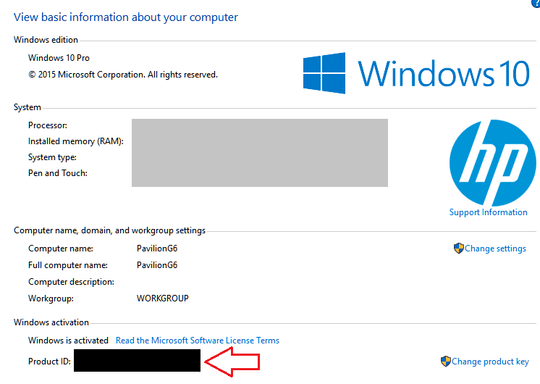
2Any number of tools will give you the product key, which can't actually be used for anything, but you asked. Numerous questions exists on how to get a Windows product key. Product ID is not the product key. Everyone who upgrades to Windows 10 gets the same product key. – Ramhound – 2015-07-31T01:17:48.583