Why am I getting error C1900101 when I try to upgrade from Windows 7 to Windows 10?
Answers
2
I had the same issue and I followed How to: A list of things to do if Windows 10 Setup fails. I only did steps 2, 3, and 5 from the guide.
Since that error points to a driver problem, I felt that the key for me was step 2 in the guide:
- Disconnect non-essential devices attached to your computer. If you have non-essential external devices attached to your computer during installation this can interfare with the setup engine and prevent the installation from completing because Windows 10 is trying to detect them. So, keep the bare essentials attached, keyboard and mouse. If you have external hard disk or USB keys, disconnect those too.
I started with external printers, hard drives, etc. that were connected to the back of the machine. I then went into the computer and disconnected my optical DVD drive, my second internal HDD drive, USB 3.0 adapter, etc. FINALLY, and in my opinion, MOST IMPORTANTLY, after I kicked off the build, I unplugged my keyboard and mouse. I should note that until I unplugged my keyboard and mouse it kept failing. I have a Microsoft Keyboard and Razor Abyssus mouse. If I could do it over again, I would have started with removing just the external devices including the keyboard and mouse, and then move to internal if that didn't work.
For me, the installation would get to 32% total, but then crash with a blue screen telling me to look up information about the error: KERNEL_SECURITY_CHECK_FAILURE. I found this and ran sfc.exe /scannow but not sure if that even helped.
-1
I tried to upgrade an old Dell Inspiron desktop with failure after failure in SECOND_BOOT phase, MIGRATE_DATA at 86%. Couldn't get past that whatever I tried. But this worked for me and I've put it on my website: http://howto.probably.me.uk/windows10.html
When you post it here, it will be an answer. With a little more rep, you will be able to post a comment with a helpful hint on where else to look for a solution. However, the site's objective is to build a knowledge base of solutions here rather than redirect readers to your web site. Aside from that being considered spammy, external links can break, in which case your answer would have no value. – fixer1234 – 2016-06-29T17:00:08.403
1Post the steps to follow, not a link to an external site. – user2676140 – 2016-06-29T17:08:43.893
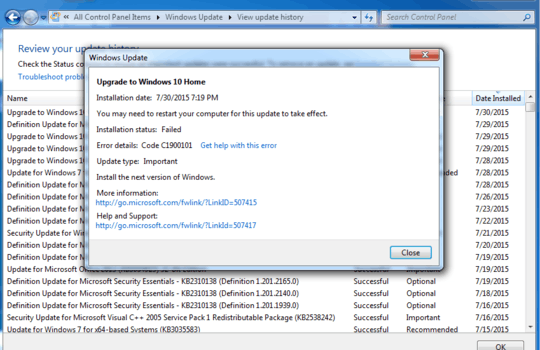
The C1900101 error is the error about drivers. See this post for a list of possible causes.
– kiamlaluno – 2015-07-30T23:58:55.5272How did you initiate the upgrade process? Did you do it manually? Or did Windows do it for you? Also, have you checked out the "get help with this error" link? What have you tried already to resolve it? – Samir – 2015-07-31T00:31:39.350
I don't know why you are getting that error. But if you want to upgrade your Windows 7 computer to Windows 10, you can get the media creation tool from MS, and initiate the upgrade that way. But since you are experiencing some difficulties with some Windows components, I would strongly recommend that you create a full system backup, and then either do a clean install of Windows 7 if you have the DVD or USB media for it, or you use the recovery partition to restore your computer to its factory setting, get all the updates, and then use the aforementioned tool to upgrade to Windows 10. – Samir – 2015-07-31T10:59:21.533
You can get the media creation tool here: http://aka.ms/win10en
– Samir – 2015-07-31T10:59:55.127