44
11
On my Windows 7 computer, I was able to right click on icons on my taskbar to unpin them.
I just upgraded to Windows 10, and I could have sworn the right click menu was working when I first installed it, but now when I right click on taskbar icons (or click and drag upward, which used to work on windows 7) no menu appears.
Everything remains perfectly responsive, I can open and close applications lightning fast, and I can right click on the taskbar itself to change the properties for example, but just not on the icons themselves.
Did I break something? How can I get it back?
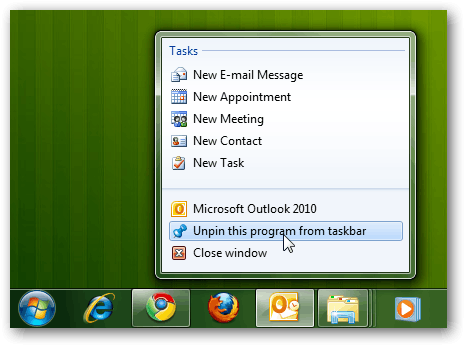
1It's working for me in Windows 10. That's strange behavior...have you tried restarting? – MC10 – 2015-07-30T19:01:09.143
1I've restarted multiple times today and it wasn't working... but I just restarted after your comment and now it is... – Entity – 2015-07-30T19:09:40.780
1Even weirder...although that also seems to be the case when I help my parents with their tech issues :P – MC10 – 2015-07-30T19:20:22.167
I had this problem as well. It's intermittent. Restarting fixed it for me. – HansA – 2015-07-31T02:30:00.373
I've found restarting the "Tile Data model server" service restores the functionality, but it fails again fairly quickly for me. I have the XMouse equivalent setting (which was faithfully kept in the Windows 10 upgrade) and there are some issues with it on the Taskbar and its various features. – Mark Hurd – 2015-08-01T08:43:03.447
I'm having the same issue except it only happens when I try right clicking on the Excel button in the taskbar. If I close out Excel then the right click functionality is immediately restored (even for other Office applications). – blizz – 2016-01-10T14:37:53.013
@blizz did you solve this? – Sosi – 2016-06-20T14:21:22.560
Do you have a Group Policy that is preventing you from doing this? A system I used to work with would not allow some users to right-click on the taskbar, icons, almost anything... – InterLinked – 2016-09-13T20:22:09.430