At the first time when i tried to download windows 10 through windows update, it looks for me like it stucks at preparing for installation... So i stopped the process, restart my windows 8.1 and re-download windows 10. Samething happened for the second time, but i have waited for about 30 minutes and i have noticed that the progress bar of preparing for installation... continued to progress very very slowly and when it reached a specific point of the progress bar it suddenly finished the "preparing for installation..." phase and jumped to the upgrade phase.
I do not really know why it progresses very slowly (maybe a background task), but I found that the best solution is to wait for a big amount of time until every thing is done.
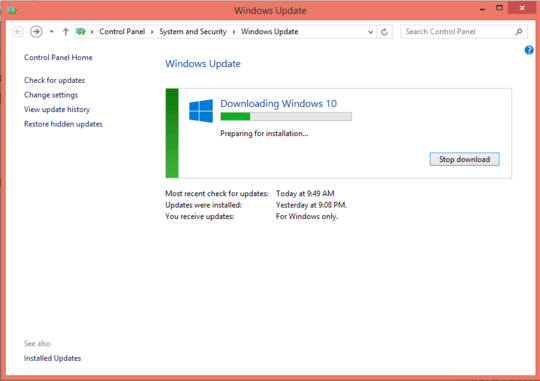
2You can stop the download, download the .ISO, then upgrade that way. Of course you could also way and allow that preparation phase finish. – Ramhound – 10 years ago
Check task manager or performance monitor; Is there actually a process in the background doing something? What process is it? – Warren P – 10 years ago
its downloading driver update too and trying to install them – Jeffrey Nicholson Carré – 10 years ago
1Based on the command line for the installation process
"C:\$Windows.~BT\Sources\SetupHost.Exe" /Install /Update /Quiet /ProcessId 9012 /InstallFile "C:\$Windows.~BT\Sources\Install.esd"and in my network traffic, it appear that the installer is downloading updates before the actual installation. – McLeary – 10 years agoIn my case something very silly happened. There was a license accept dialog which pops up in the background waiting for me to hit "Accept". The upgrade bar is stuck there until I do so – gerrytan – 10 years ago