-3
I use Windows 7, system has been working fine except that lately its has become relatively slow.
I opened tasked manager and noticed the CPU usage stays on 100% even when the only opened application is google chrome.
I have tried scanning my system with Microsoft Endpoint Antivirus and other Anti Malware but nothing was discovered.
Am totally confused right now and considering the option of re-installing a fresh copy of Windows 7.
What could be the possible cause of this issue?
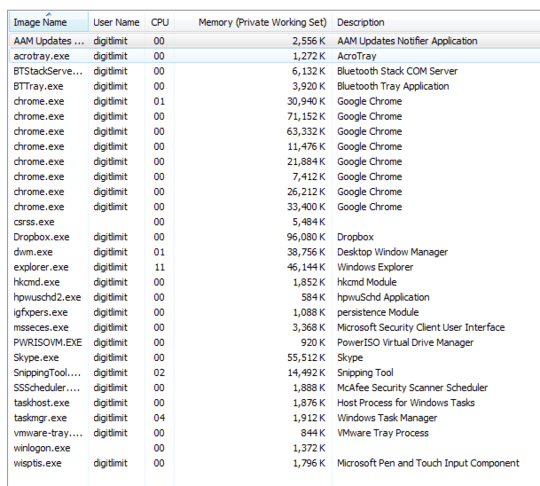
1Can you do a screenshot with "show all users processes"? – Shapperd – 2015-07-30T07:30:20.713
Have you checked this in clean boot or safe mode ? – pun – 2015-07-30T07:30:35.587
@The_IT _Guy_You_Don't_Like not yet – Emeka Mbah – 2015-07-30T07:33:48.423
Dumb question. what CPU is it? – cormacc00 – 2015-07-30T07:35:09.637
@user256272 intel centrino – Emeka Mbah – 2015-07-30T07:37:54.947
Might be a virus. There are viruses that use the resources of the infected computer to mine bitcoins. I would advice you to scan your system for malware. – Sid – 2015-07-30T08:34:37.720
1@user256272 please what makes this a dump question? – Emeka Mbah – 2015-07-30T09:20:45.207
Thanks to everyone. Even people that down voted me instead of answering my question. I have re installed my os and programs. Everything is okay. Thanks all. – Emeka Mbah – 2015-07-30T09:24:59.880