How do I hide the editor margin that displays the "lightbulb" icon in VS 2015?
Answers
6
I've created an extension that hides the suggestion margin, but it also hides the outline margin, which might be undesirable for you. The source code is only a few lines as shown in the screenshot, simply removing the outlining line will do the trick.
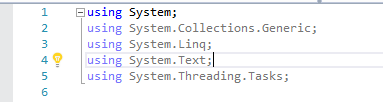
What happens if you press
Ctrl+.at that line? That's the keyboard shortcut for Quick Actions (the light bulb feature). I'm not at my home machine at the moment so I can't test things. – MC10 – 2015-07-29T20:10:39.1431I've played around with it a bit and it doesn't seem like there's any setting or option to turn it off. Quick Actions is a new feature in VS2015. Perhaps you can send Microsoft feedback or a frown and let them know that people don't want this. – MC10 – 2015-07-30T14:09:16.263