I'm amazed that the Windows experience seems to be moving further and further away from what is surely one of the most fundamental aspects of computing: the ability to launch a program or sequence with a single action.
For sure, Windows 10 is like a breath of fresh air after Windows 8, but it has some awful characteristics.
Requiring us to go through a whole series of clicks, dialogs and selections simply to connect our VPN is not my idea of progress. This is not the way I want to use Windows. But I'm less and less able to use to use Windows my way under today's Windows experience, forced more and more to do things in cumbersome ways.
Affiliation disclosure per our site etiquette: this answer involves freeware I wrote.
Frustrated by the Windows VPN UI, I recently wrote a little app that sits in the system tray and manages the VPN my way:
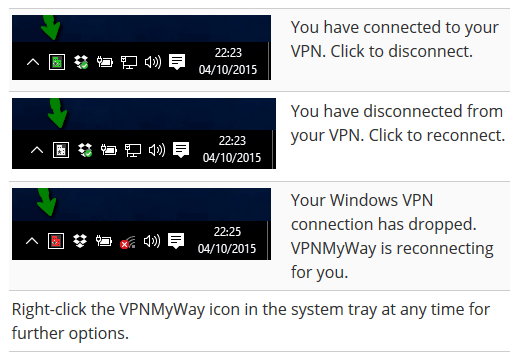
If this sounds like your way to use a Windows VPN... enjoy!
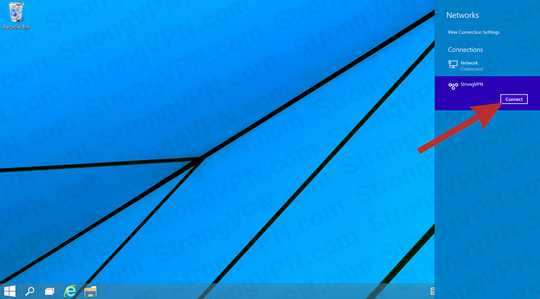
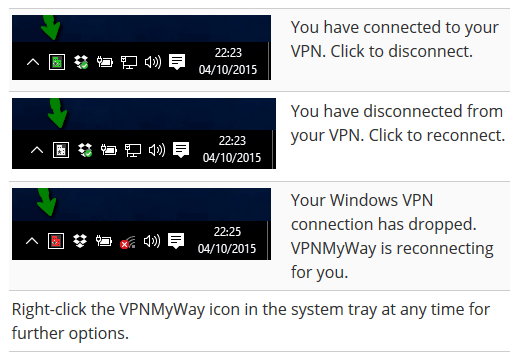
4I'm having this exact annoyance @rene_r, I want my old connect button back! – Kyle Heuton – 2015-07-31T05:22:37.270
2Open regedit (WIN+R and type regedit.exe) Go to HKEY_LOCAL_MACHINE\Software\Microsoft\Windows\CurrentVersion\Control Panel\Settings\Network Take ownership of the “Network” key/folder (right click, Permissions) Select “Advanced” in the Permissions window In the Advanced window, select “Change” where the owner field is (top of the window) Type in your username and save your changes. Close the advanced window. Now select “Administrators” in the security tab. Make sure “Full control” is selected, then apply changes. Now that’s done, double click “ReplaceVan” Change it’s value to 2 – hamdiakoguz – 2016-06-06T12:41:09.077