0
Given Windows 7, you can press Win+R to open the command prompt.
How I introduce short cuts to execute commands? For example, I use Cygwin and would like to open a Cygwin terminal simpy by writing "terminal".
0
Given Windows 7, you can press Win+R to open the command prompt.
How I introduce short cuts to execute commands? For example, I use Cygwin and would like to open a Cygwin terminal simpy by writing "terminal".
0
1) create a System Program Alias at:
HKEY_LOCAL_MACHINE\SOFTWARE\Microsoft\Windows\CurrentVersion\App Management\System Programs
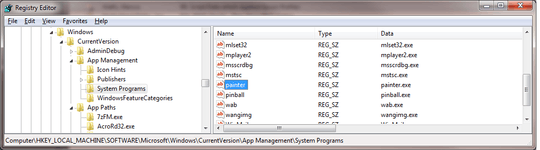 To do this, navigate to the key and create a new "string variable" named whatever you want to type into "Run" (in your case, "terminal"):
To do this, navigate to the key and create a new "string variable" named whatever you want to type into "Run" (in your case, "terminal"):
2) create a registry key at:
HKEY_LOCAL_MACHINE\SOFTWARE\Microsoft\Windows\CurrentVersion\App Paths\terminal.exe
And within it, create a string variable called path with your command "C:\xxx\yyy\cgywin.exe terminal"
Once done, add the same path to the default item in the key.
Hope this helps.
Do you know a reference that explains what those registry entries do? My desktop link passes the arguments " -i /Cygwin-Terminal.ico -". Furthermore, the desktop link leads to the home directory, whereas the registry entry now leads to the drive C: – shuhalo – 2015-07-29T19:08:02.787
Hmm. Typing
terminalworks for me. It showsCygwin64 Terminalas a match. I can select and press enter ... – DavidPostill – 2015-07-29T15:37:58.633I am talking about Win+R, not the search bar in the start menu. Does not work for me that way. – shuhalo – 2015-07-29T19:10:51.703