6
When running SQL Server Management Studio 2014, the Connect Object Explorer window always starts off-screen:
I've tried the ALT+SPACE+M trick from this SU question and that works to move it, but when I close or cancel out of the Connect Object Explorer window and re-open it, it's back there again. The SHIFT on close doesn't work for this.
I have a dual monitor setup where one monitor is portrait and one monitor is landscape. The problem only happens when I open SSMS on my landscape monitor, which is the default.
Is there a way to force it to open center-screen?
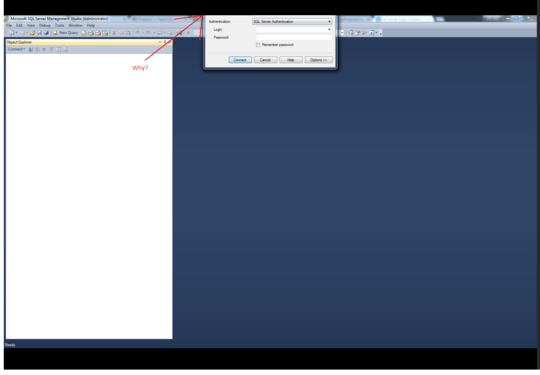
You could move the program to the other monitor, then hold SHIFT and click the close X button. Holding shift will (should) force the computer to remember where the window was when it shut and will become its new default start up position. Or, move it to the screen you want, but don't have it maximised, manually resize it so it's near enough maximised, then shift-close – Dave – 2015-07-29T14:33:54.560
The shift close doesn't work. – Brandon – 2015-07-29T14:42:21.503
Windows 7 x64 (text to hit the length requirement) – Brandon – 2015-07-29T14:48:58.080
2
I know this is kind of old, but Microsoft has simply chose not to fix this problem. https://connect.microsoft.com/SQLServer/feedback/details/724909/connection-dialog-appears-off-screen/
– None – 2016-06-24T20:03:34.767