85
20
When I'm working in a folder in Windows Explorer, sometimes I have a need to run some CMD command in this folder.
How do I open the command line from a current folder, so the console opens in the current directory?
Example:
I work in D:\Apps\Test. I would like to have a possibility to open a command prompt with the same context (meaning: D:\Apps\Test), so I don't have to navigate to this folder again within a console, ie. so it opens cd'd to the current location.
EDIT: The solutions from this topic do not work for me, what's why I asked a separate question.
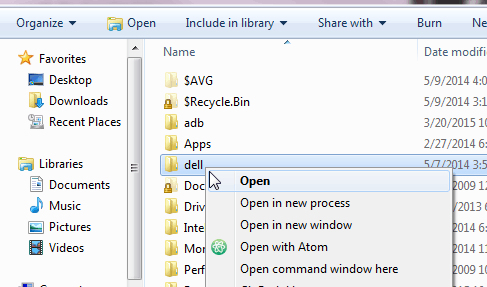
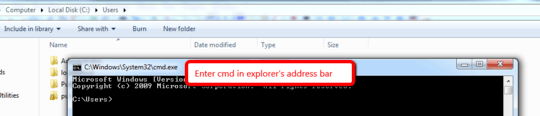
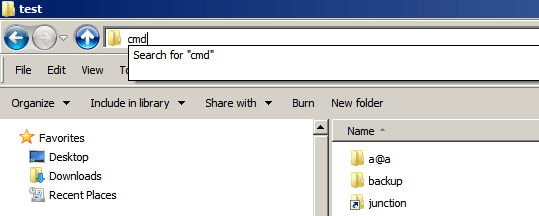
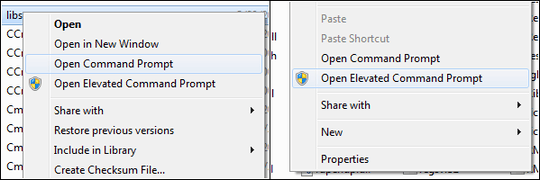
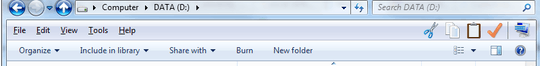
@Dave : the solutions from this topic do not work on my station. – boleslaw.smialy – 2015-07-29T12:24:46.413
@Dave : ok, I got it. I will adjust next time. – boleslaw.smialy – 2015-07-29T12:33:25.803
1Note that all answers to both this question and the linked question may not work as expected if the folder is a special system folder. For example, if you are in
Libraries > Documents, the shift-right-click menu won't even offer the command prompt option, and the explorer bar option will open the cmd window to C:\Windows\system32 (it does work fine fromC:\Users\User_name\Documents, though) – Dan Henderson – 2015-07-29T17:49:58.917Shift-right click would let you open cmd in current directory. – Derek 朕會功夫 – 2015-07-30T02:14:08.420
All these solutions give a normal cmd. Are there any solutions for an elevated prompt? – Nzall – 2015-07-30T15:27:49.203
1
Why isn't this question closed as duplicate? "The solutions did not work for me" is not a good reason. The most voted answer here is a variant of this answer.
– Salman A – 2015-07-31T08:44:58.380Elevated prompt can be done in Task Manager, left click on File, New Task while holding down the Ctrl key: http://winaero.com/blog/a-hidden-way-to-open-the-command-prompt-from-task-manager/
– Sun – 2015-08-04T23:32:13.650