4
0
How to move an application Window that is taller than the screen so that the lower hidden part is shown? I tried using Alt-Del-M (or Alt-Space-M for direct display) to move the Window up but it doesn't work. I've also tried to increase RDP resolution to full screen and font DPI is at 100%.
Note: I'm connecting to the Windows 7 machine using RDP. The app doesn't have a maximum option and I'm not able to change the GUI.
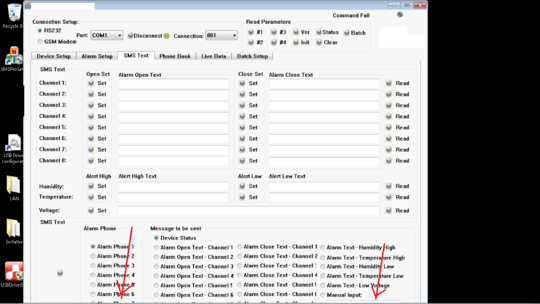
Can you resize the application window from the very top (the edge above the minimize/maximize/exit buttons) and it creates scrollbars so that you can get to all the application parts you require? This YouTube explains the options potentially available: https://www.youtube.com/watch?v=e3XntupxxtA - the application developer, however, can prevent windows from being resized. if this is the case you'll have no other options.
– Kinnectus – 2015-07-29T11:07:59.0272
You could try a tool like AltDrag which will allow you to grab the window anywhere and move it, as long as you keep the Alt key pressed.
– JC2k8 – 2015-07-29T11:15:25.4731Additionally, the key command sequence
Alt + Space M <arrow key>will move the window whatever direction the arrow points. That said, your RDP client shoudl show scroll bars if the remote hosts resolution is greater than the clients. Perhaps theRDCManremote desktop viewer application (in the windows server resource kit) is a better tool for this usecase. – Frank Thomas – 2015-07-29T11:31:23.673Helpful maybe http://superuser.com/questions/162830/what-to-do-if-a-window-is-bigger-than-the-screen-resolution and http://superuser.com/questions/136994/win-7-how-can-i-resize-a-window-to-make-it-much-bigger-than-my-screen
– Dave – 2015-07-29T11:51:36.023You could try a differnet tool, like TeamViewer, LogMeIn or GoToMyPc or similar? – Dave – 2015-07-29T12:12:48.763
Thank you for asking this. I have the identical issue with windows since ever. I never found a way. – Petar – 2019-06-07T11:09:17.070