2
1
I'm not tech savvy or know anything about coding, but this is the last place I can think of to go for help. I play a game called RuneScape and on the Runescape website it has a WebGL feature. The problem is it won’t load for me in Firefox or Chrome. This is the error I get:
Unable to render your avatar. Please ensure you have local storage enabled and your browser supports WebGL then reload this page.
Local storage is enabled in both Firefox and Chrome.
WebGL works fine on all other websites including https://get.webgl.org/. All my friends have no problem accessing the webgl content on the RuneScape website except me; I seem to get a 404 when I check the console in Chrome and Firefox and no one knows what the problem may be!
- I tried refreshing the cache for the page by pressing Ctrl+F5 but it gave me the same result.
- I have no addons blocked in Firefox; Chrome is a fresh install with no addons.
- I can ping the RuneScape website (
js5-provider.runescape.com) fine (image of output here).
Any help is greatly appreciated!
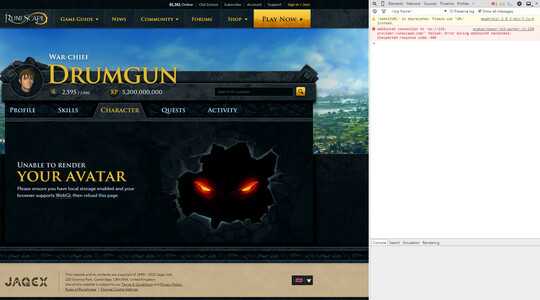
Decided to boot up the old RS account and see for myself. I have to go to Falador to take a picture...brb. – MC10 – 2015-07-28T00:31:24.807
I get a websocket error:404, I have no idea what that is what is causing it – James – 2015-07-28T00:34:04.910
In the picture, it says you may have to enable local storage. Do you know if that's enabled? – MC10 – 2015-07-28T00:37:12.870
yea local storage is enabled in both firefox and chrome – James – 2015-07-28T00:40:02.360
It worked for me in Firefox and Chrome... that's weird. It was posted here as well but no answers. Try refreshing the cache for the page,
– MC10 – 2015-07-28T00:47:30.393Ctrl+F5.ya I was the one who posted that question but they told me to post that question here as I was in the wrong forum. I tried pressing ctrl+f5 but it gave me the same result unfortunately – James – 2015-07-28T00:52:11.657
Is there any addon/extension you use that might block javascript? If there's a WebSocket problem, it may be on their end. Try this, open a Command Prompt window and type
ping js5-provider.runescape.comand tell me what output that gets you. – MC10 – 2015-07-28T00:56:18.783Nope no addons blocked in firefox, chrome is a fresh install with no addons. This is the result I got with command prompt: http://i.imgur.com/0JANbTM.jpg
– James – 2015-07-28T01:01:25.050Well this comment chain is getting long, I've made a chat room for us here. If the problem gets solved, I'll post as an answer or you can answer your own question if you get it fixed.
– MC10 – 2015-07-28T01:04:49.217So the rep requirement to chat is 20...I'll continue posting information in the chat linked above, let me know here if anything works. If you want to get 20 rep really quick, just go through new posts on Super User or Stack Overflow and edit new questions that need formatting, have typos/grammar mistakes, etc. – MC10 – 2015-07-28T01:16:58.597