7
3
I have a Dell Precision T1700 I purchased for about $1500 almost a year ago. I am having some moderate hard drive issues. I think it's not as fast as it should be. Booting seems quite long considering how many things are running at startup.
There are two 1TB drives, both ST1000DM003-1CH162's. I am running Windows 7 Pro 64-bit and the system has a Xeon E3-1245 CPU with 8GB of RAM. I am positive that the drives are defragmented and I'm pretty sure there is no spyware or unwanted demanding programs auto-starting during boot. I cannot determine if it's a problem with the drives, drivers or other system-related stuff.
I tried running HD Tune to check the HDD performance. The results for both drives are quite different. The system drive, on the left, has very unstable performance unlike the data drive which appears to performs well. Any ideas?
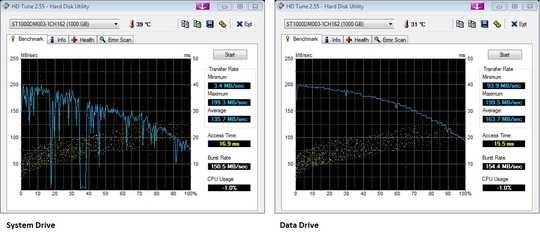
2Hope there will be someone to explain in details, but no worry, in short, that's normal behaviors for ALL system drive if you run the benchmark program on it. – Bilo – 2015-07-27T06:48:07.743
The long booting times on a Dell T series could be related to a PERC card. I have had issues with the Dell bootup due to the default raid configs (even if there is 1 hard drive). – user-2147482637 – 2015-07-27T10:44:37.020
1replace the HDD with a SSD, your issue is gone and Windows is a lot faster. – magicandre1981 – 2015-07-27T15:55:27.903