1
1
I am running Windows 7 and I want the get Windows 10 app thing.
I have tried the Reservewin10.cmd, with an error message that says access denied even if I elevated to admin.
I have also tried the Win10fix_full file, and I used all 3 methods and waited and it still doesn't work. My computer cant check for updates so I downloaded B3035583 and KB2952664 standalone and installed them.
Then I reran both scripts. The reservewin10 shows the following
and the win10fix_full file still thinks it fixed it but it actually didn't do anything.
I have the 2 prerequisite updates installed, but as @David mentioned below, it may rely on some OTHER updates for it to work.
Error code given by windows update when I try to check for updates is 80072F76
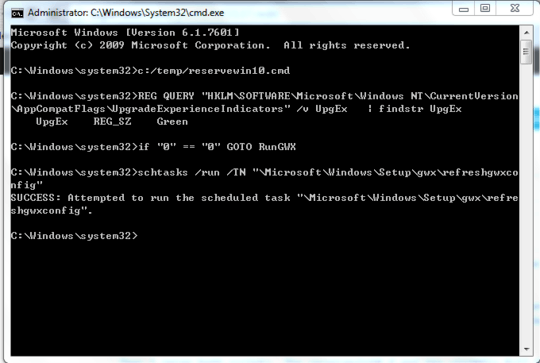
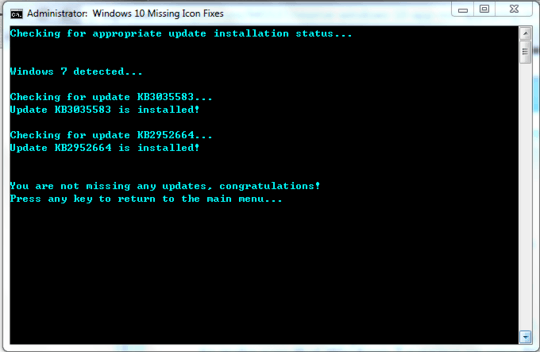
When you say app thing what do you mean? The upgrade? – Greenonline – 2015-07-26T16:48:38.100
the little logo that appears in your notification area for reserving win10 @Greenonline – Registered User – 2015-07-26T17:32:17.970
1Are you 100% certain that your Windows is genuine? – Mokubai – 2015-07-26T17:51:25.237
2"My computer cant check for updates" You should fix this problem first. It could be that the updates you manually downloaded are dependent on other updates you haven't downloaded in order to work properly. – DavidPostill – 2015-07-26T17:51:55.360
@Mokubai yes. in system properties it says that it is activated and genuine. – Registered User – 2015-07-26T17:58:00.770
@DavidPostill that might be the case. I'm going to open a new question – Registered User – 2015-07-26T17:59:46.837
@RegisteredUser Troubleshoot problems with installing updates
– DavidPostill – 2015-07-26T18:03:09.277@DavidPostill tried it before, doesn't work. Says it fixed stuff, so I ran it again but same error. – Registered User – 2015-07-27T22:48:17.897
You do understand you don't need this icon to actually upgrade to Windows 10 right? – Ramhound – 2015-07-27T22:57:37.230
@Ramhound this changes everything. Although that's to UPGRADE. Is a reservation required? Do u need to reserve with the icon; is that the only way? – Registered User – 2015-07-29T01:04:43.737
@Ramhound how do you upgrade w/o the icon – Registered User – 2015-07-29T01:05:05.237
@RegisteredUser - Download the .ISO when its available. – Ramhound – 2015-07-29T01:14:06.437