1
When connecting to my remote Windows 7 desktop with RDP, once I disconnect and later go back to this computer, all the desktop icons are rearranged from the way they had been, necessitating me to place them back in a certain order. Does anyone know a way to prevent this from happening?
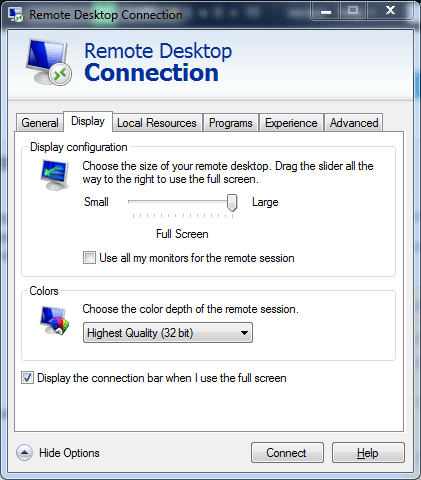
Sounds like could be different screen resolution settings in the Remote Desktop sessions – developer__c – 2015-07-23T12:42:52.303
See Desktop icons rearrange after using remote desktop connection, and http://superuser.com/questions/290078/how-do-i-stop-windows-from-moving-desktop-icons AND http://superuser.com/questions/100416/why-do-my-desktop-icons-get-re-organized-when-i-remote-desktop-in AND http://superuser.com/questions/933228/remote-desktop-rearranges-icons-but-not-so-they-would-fit-better-in-small-resol AND http://superuser.com/questions/386409/realign-remote-desktop-session-icons-to-physical-desktops
– Dave – 2015-07-23T13:05:47.527oh and http://superuser.com/questions/944271/rdp-connections-changes-target-desktop-icon-positions... Did you do any research first? Either way, hopefully one of these helps
– Dave – 2015-07-23T13:10:24.340