153
43
I have a fast computer (quad-core i7, 3.5 Ghz, 24 GB of RAM, Windows 8.1) and I installed a new hard drive less than a year ago that was supposed to be as fast as you could buy for an HHD and not an SSD.
On boot, the computer is extremely slow for about 20 minutes (literally 20 minutes). Nothing will load. Opening programs will just hang.
Went into Resource Monitor and found that my disk I/O is at 100% that entire period. In fact, it looks like one program is just going to town on my disk: CompatTelRunner.exe. I've Googled it, but there are hardly any results, so I don't know what service this is.
Here are some screen shots at 5 and 10 minutes in:
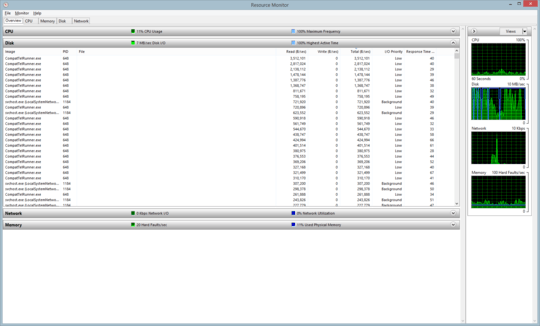
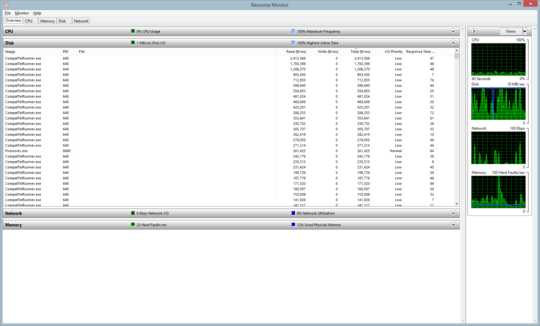
It could be a hard drive issue (Windows 8.1 Update 1 Disk Usage 100%), but HD Tune shows burst rate at 22.8 MB/s and average around 81.0 MB/s
1https://support.microsoft.com/en-us/kb/2952664 – DavidPostill – 2015-07-22T23:39:32.837
1What is the Application Block Detector on Windows 7? – DavidPostill – 2015-07-22T23:40:14.160
Thanks for the links. Do you know what CompatTelRunner does? – Jason – 2015-07-22T23:56:23.483
No. If I did I would have answered the question :/ Something to do with MS collecting data for something to do with checking the compatibilty of something. – DavidPostill – 2015-07-23T00:05:20.737
3Windows 10 maybe? – Jason – 2015-07-23T00:23:15.033
Could well be... – DavidPostill – 2015-07-23T00:24:13.147
2As mentioned above, the title is "Compatibility update for upgrading Windows 7", and the release date of CompatTelRunner.exe is 29-Jun-2015. It would seem that Windows Update KB2952664 needs to be uninstalled from Installed Updates. This reinforces my apprehension at MS forcing updates on Windows 10 Home. – DrMoishe Pippik – 2015-07-23T00:55:22.977
It's on Windows 8, though? – Jason – 2015-07-23T01:22:57.163
Its part of this update for W8 – Moab – 2015-07-23T18:39:24.420
Let it run till end and then don't reboot - hibernate Windows 8.1 so it will not restart its "evil" doings ;) Or just uninstall KB2976978 (and block/hide later on Windows Update). – snayob – 2015-07-25T15:32:25.003
@snayob - Good thing there is a tool to uninstall trouble updates then. – Ramhound – 2015-07-27T17:11:35.630
I have a clean install of Windows 10 Pro and I also have this issue of CompatTelRunner. Mine doesn't run for 20 minutes but it does run on boot and uses almost all my hard drive resources making the PC useless until its done. Doesn't always happen though, it seems related to next boot after patching or some arbitrary schedule. – That Bryan Davies – 2016-07-07T12:06:26.447