0
I have Windows 10 insider (technically now it's not an insider anymore but let's say that beta) and some days ago it started working poorly. I have my Samsung 850 EVO SSD fully used then it's now slower than a normal mechanical drive, having built-in apps randomly dying, then the PC restarts because of a critical error. Browsers only work 10% of the time, and it's not because of a network connection issue - I checked.
Nothing shows in Resource Monitor. The disk is not the only problem as built-in apps won't open, the browser connection is very unstable, and there are lots of restarts because a "Critical process died", opened apps are freezing etc.
System specs: Intel Core I5 3330, 8GB Kingston HyperX 1600MHz, Samsung SSD 850 EVO 120GB, WD 500GB 7200RPM, ASRock B75 Pro3-M, HD 7770
Note: It worked fine under Windows 8.1.
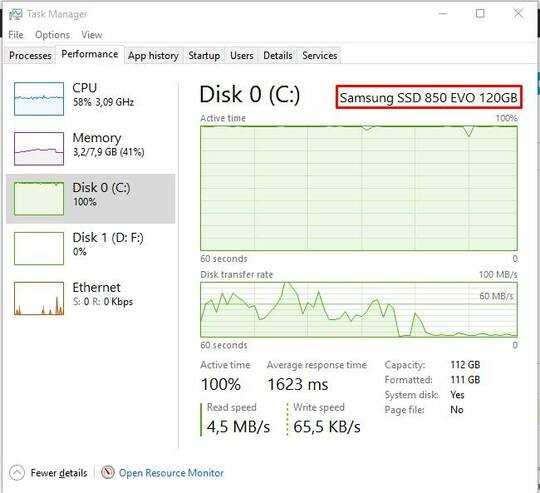
look if Write cache is disabled (device manager). If it is turned on, run this xperf trace (use the Win10 SDK: http://t.co/cgjd1urkFp): http://pastebin.com/AyxAVU60
– magicandre1981 – 2015-07-22T04:24:23.210If you open the Resource Monitor (link in your screen shot) and then look at the disk chart, it will tell you which process is hogging all of the disk. You may get a big clue as to what is going on from that. Recently I had Windows Update go nuts on me and this caused 100% HHD use, for example. – Saulysw – 2015-07-22T05:36:23.217
Also, that disk is fairly small. Is it actually full? How much free space does it have? – Saulysw – 2015-07-22T05:51:43.167
@Saulysw Disk has narly 90gb free space,
Everyone else: When i'll get home from work i'll further update the question with the information that you required. – Shapperd – 2015-07-22T05:53:41.420
That's answered. I found out that it was the windows update. – Shapperd – 2015-07-22T14:07:36.687