1
1
This is a little strange, but I'm in a situation where Windows 8 has a particularly troublesome bug that seems to have been resolved in Windows 10.
I realize that we're only a little over a week to release, but unfortunately I cannot wait to install Windows 10 if at all possible. Is one able to upgrade to the Windows 10 beta now and then still receive the free upgrade license after it is released to for public consumption or will I run into problems?
Could you provide some documentation on this point as I have not been able to find any details on this particularly odd situation yet.
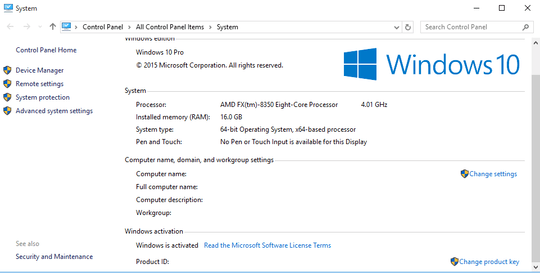
can't you just dual boot windows 10 preview side-by-side or install it in a virtual machine? – phuclv – 2015-07-21T04:19:09.627
Just make sure Win 8 is already activated and launch the upgrade from within Windows. I did this an it adopted my Win 7 key. – cybernard – 2015-07-21T04:33:25.577