0
Today, I installed Autodesk Inventor 2016 on a new (in the last month) Windows 8.1 computer.
The install appeared to run OK, but it missed a couple of files due to my moving and renaming of the Public Documents, Downloads, Music, etc. folders.
Fine, no problem. I just rename the folders to what Autocad is expecting:
/Public/Public Documents -> /Public/Documents.
Then I fully uninstall Autocad Inventor.
-- No Problems so far --
But then I try to reinstall. Checking requirements... and then:
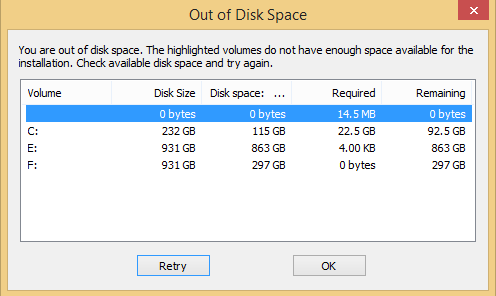
It's trying to install 14.5 MB on a 0 size, 0 space disk.
What is going on here?
That does not look like a windows dialog but an autodesk dialog – Ramhound – 2015-07-18T20:32:37.840
It very well might be... Should I have posted on a different SE site? – Kent – 2015-07-18T20:35:29.967
You tell us if it it, if it's not a windows dialog, it won't have a process. But the volume with 0 space also has no drive letter – Ramhound – 2015-07-18T20:42:53.633
It appears to be an inventor window :( – Kent – 2015-07-18T21:04:36.987