0
UPDATE:
I know this has been marked as a duplicate, but none of the following duplicate answers have worked (including restarting):
https://superuser.com/a/289788/300519
https://superuser.com/a/204916/300519
https://superuser.com/a/321469/300519
https://superuser.com/a/372396/300519
https://superuser.com/a/542863/300519
Can't delete folder and I am admin. "You need permission to perform this action. You require permission from..."
Can't delete folder and I am admin. "You need permission to perform this action. You require permission from..."
This works: https://superuser.com/a/204934/300519, but my original post is asking how to get around this specific hack...
My setup: OSX Mountain Lion, Parallels, Windows 7 VM, Visual Studio Ultimate 2013
The problem that I have is that when I open Visual Studio to make a new solution/project, whether or not I add files or work for however long, then close Visual Studio completely, and I want to delete the root solution/project folder that was created by Visual Studio, Windows tells me that I cannot delete that folder and tells me "You'll need to provide administrator permission to delete this folder".
However, if I go into that same root solution/project folder and delete all the files in there first, which it lets me do no problem, then back up, it then allows me to delete the root solution/project folder without issue. I have no idea how to delete that folder without going in and doing that hack. I should note that I am also a programming teacher who creates multiple solution/project folders everyday and then deletes them afterwards, so this is really getting annoying at this point.
Is there something I am missing with: Windows permissions, Visual Studio settings, special hidden files, locked files, etc. that is creating this situation?
I have asked people who use Visual Studio 2013 and Windows 7 without VM and they have never seen the issue, so I suspect it has something to do with the VM part of this...
Note: I am an administrator on both systems and installed everything myself. If I turn on the "Owner" column in Windows Explorer, it shows that I am the owner of all files created in the folder. Using Visual Studio itself, I've had no problems; only this problem exists.
Screenshots:
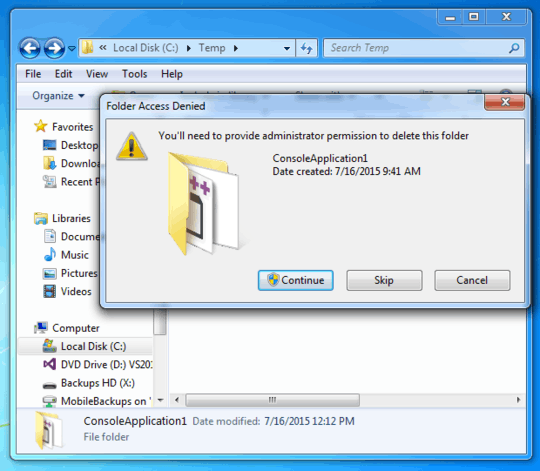
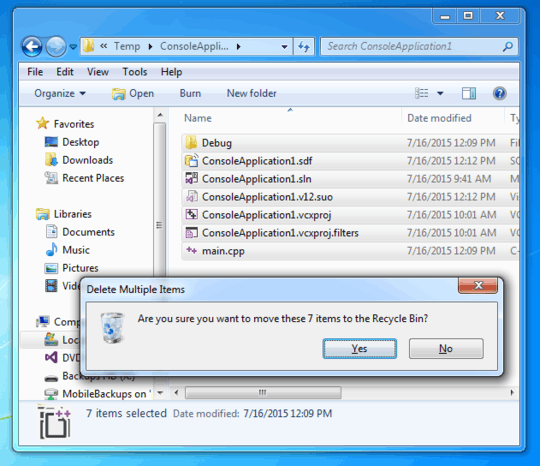
[Edit] your question to include a link to your image(s) and someone with sufficient reputation will inline them for you. – DavidPostill – 2015-07-17T15:30:43.713
A couple things can keep files/folders open longer than it should. Some of the MS apps seem to hold files open long after they've been closed, so you have to quit the app in order to delete files. Windows Explorer, if showing a preview of the file, may have the file open. Or Windows may be reindexing or generating icons for files, all of which can keep the file open. Sometimes Win Explorer gets a bad case of Stupid and has to be shut down and restarted via TaskManager. IAC, try turning off indexing and make sure that Win Explorer doesn't have the current folder open or even selected. – Steve Rindsberg – 2015-07-17T15:32:22.763
Also see: Unable to delete folder in windows 7?, Can't delete folder and I am admin. “You need permission to perform this action. You require permission from…”
– Ƭᴇcʜιᴇ007 – 2015-07-17T15:44:17.7271
The SysInternals Handle Utility (https://technet.microsoft.com/en-us/sysinternals/bb896655.aspx) can tell you what, if anything, is holding a file open.
– Patrick Seymour – 2015-07-17T21:50:42.647