1
0
I have written a small script to automatically select the first autocorrect option. It works when, in 2013, I write a new email or "pop out" an email. However - it does not work when I reply "in line" - e.g. per the right window in the image below.
In VBA - how does one find/select text in a new email when once is in the "work in line" mode?
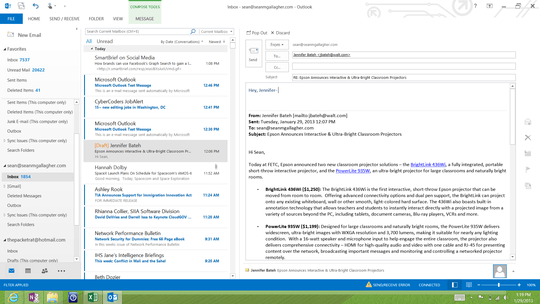
Below is my current code
Sub Spellcheckoutlook()
Dim oSE As Word.Range
Dim oSC
With ActiveInspector
If .IsWordMail And .EditorType = olEditorWord Then
For Each oSE In .WordEditor.Range.SpellingErrors
Set oSC = oSE.GetSpellingSuggestions
If oSC.Count > 0 Then
oSE.Text = oSC(1)
End If
Next oSE
End If
End With
End Sub