You're right to act as soon as it starts, but don't just hit a key. You have to mouse click to enter the VM, and then hit the key (F2 for BIOS or ESC for boot menu) F12 for network boot though I haven't used network boot.
When the virtual machine starts, the mouse cursor changes from an arrow to a hand cursor, but you are not in the virtual machine unless you click, and then the cursor will disappear. Then, it will respond to key presses.
You can also edit the vmx file of the virtual machine, and add the line bios.bootDelay = "15000" (15000 milliseconds is 15 seconds but you can change it to whatever) and you get another screen that offers the same keys and a 15 second delay to hit them. Of course, you have to click first. You might want to shorten it from 15 seconds. But if you've been missing it you might appreciate the screen being there for 15 seconds, then change it once you've figured out how to do it.
When practicing you might want to shutdown and power up, rather than restart, so it's a bit clearer when it is powering up, though restarting is OK.
Another option is "power on to firmware", try it, it goes to the BIOS. It's in the menu when right clicking a VM, or in the VM menu at the top. And in some versions of vmware workstation it's "power on to BIOS". In my version it's "power on to firmware" but it goes to the BIOS
Oddly, while in an ubuntu VM, F2 and ESC don't bring up the BIOS, choosing "power on to firmware" does. (or "power on to bios" in other VMware workstation versions).
Added
jamesdlin points out in comment
"Power on to firmware" is the new name for "Power on to BIOS" since some VMs now use EFI instead of BIOS. BIOS is a type of firmware.
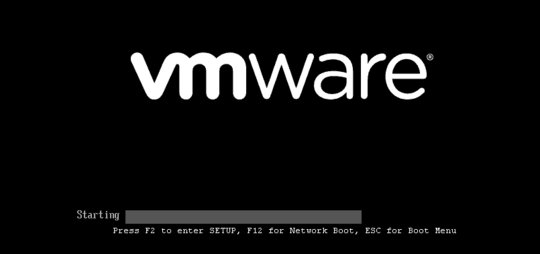
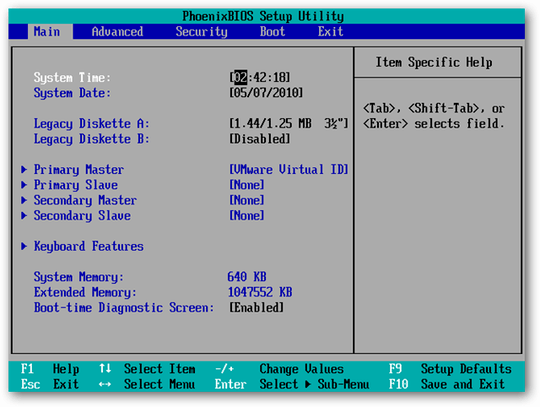
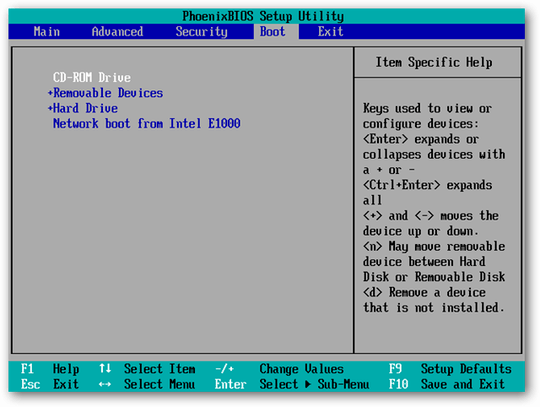
4"Power on to firmware" is the new name for "Power on to BIOS" since some VMs now use EFI instead of BIOS. BIOS is a type of firmware. – jamesdlin – 2015-08-29T20:57:01.127