0
1
I did a Primary Hard Disk Self Test and I would want to know what the results mean. I do know that my Hard Disk has failures...
My laptop is HP Pavilion dm4.
This is the first screen picture and this is the second screen picture. The text from these are:
Primary Hard Disk Self Test
Quick test
Hard Disk 1 Fault......
Primary Hard Disk Self Test
Full test
0% Complete ....
Press <Esc> to Exit Testing
and
Primary Hard Disk Self Test
Quick test
Hard Disk 1 Fault......
Primary Hard Disk Self Test
Full Test
Hard Disk 1 Fault..
SMART check to Exit Testing
Hard Disk 1 SMART (301)
Press <ESC> to Continue
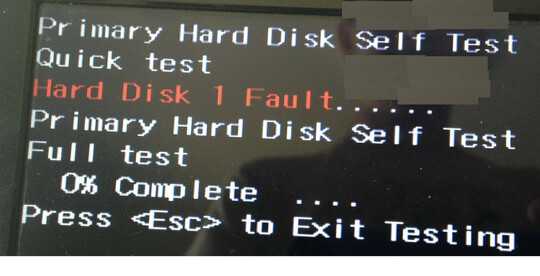
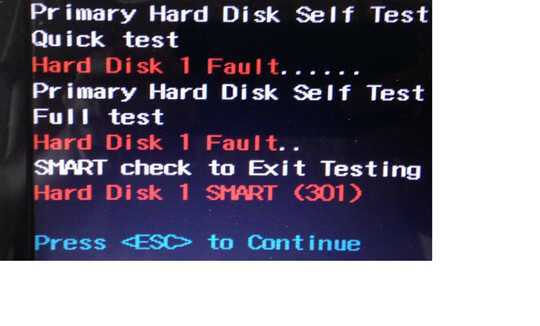
Related question by the OP: SMART hard disk check has detected an imminent failure
– a CVn – 2015-07-13T12:30:11.2301It means your HDD's firmware has detected a hard failure, which means, you should replace your HDD. – Ramhound – 2015-07-13T12:30:48.540
1Note that a SMART 301 error is non-standard and HP specific (Standard SMART attributes only go up to 255). I generally agree that you need to replace the disk, but as not all SMART errors are created equal (some indicate non-fatal but suboptimal conditions) you may want to contact HP (they have a nice Chat feature) to confirm. – Frank Thomas – 2015-07-13T12:40:00.920
@FrankThomas - I only suggest replacement because this type of error would be covered under HP's warranty. – Ramhound – 2015-07-13T13:03:50.873
@Ramhound, I completely agree. Contacting HP is the first step in the warentee replacement process, so our comments merge nicely. – Frank Thomas – 2015-07-13T13:05:50.173