2
1
I know that MSVCP100.dll, is part of the Microsoft Visual C++ runtime libraries, so I have them in my PC too. Everything was working fine but suddenly this error start happening when I open my programs but after click OK 2-3 time, my program runs perfectly.
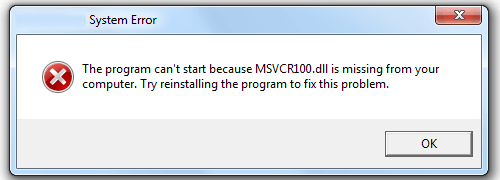
Searching over internet, I found that many are mentioning the below versions that I tried to install but got the below error too because I have the latest version of them and also Microsoft Visual Studio 2013 Professional Edition.
32-bit: Microsoft Visual C++ 2010 Redistributable Package (x86)
64-bit: Microsoft Visual C++ 2010 Redistributable Package (x64)
Please resolve the following:
A newer version of Microsoft Visual C++ 2010 Redistributable has been detected on the machine.
I also tried to add this DLL file manually directly to C:\Windows\System32 but this file was present there too. Now what to do...???
Update:
Screenshot of my installed versions programs from control panel...

This error is from your own program or a random program? You have to be sure to reference the correct version of the dll, that is installed on your system, if the program was compiled with an earlier version you need a copy of that file. – Ramhound – 2015-07-10T18:58:20.817
what if you delete every instance of that file, and reinstall visual studio – barlop – 2015-07-10T19:12:36.437
1
There are later versions here: http://www.microsoft.com/en-us/download/details.aspx?id=26999
– David Marshall – 2015-07-10T19:25:42.097@Ramhound This error is now coming from many program that was working before perfectly like NotePad++, NikonViewNX2 etx. I have 2005, 2008, 2010, 2013 version as I have x64 based system. – Muhammad Hassan – 2015-07-11T04:56:20.440
You have tried to install
Visual C++ 2010 Redistributablethen reinstall it correct? It seems that a conflicting program installation could also cause this problem. – Ramhound – 2015-07-11T05:08:06.913Thought of something else. The reason its eventually working, is because Windows, continues to go down the list of priority locations and eventually finds it. – Ramhound – 2015-07-11T05:14:29.667
@DavidMarshall Your versions fixed my problem. Thanks. Please add it in detail to the answer so I will choose it as he best. – Muhammad Hassan – 2015-07-11T06:08:42.977
@Ramhound I installed
Microsoft Visual C++ 2010 Service Pack 1 Redistributable Package MFC Security Update (x86)andMicrosoft Visual C++ 2010 Service Pack 1 Redistributable Package MFC Security Update (x64)and got it fixed. – Muhammad Hassan – 2015-07-11T06:10:16.740