0
When I connect my Samsung Galaxy S5 to my Windows 7 notebook, the following window appears:

How can I get rid of this?
0
When I connect my Samsung Galaxy S5 to my Windows 7 notebook, the following window appears:

How can I get rid of this?
0
I have found the solution myself. It is described in this article: https://answers.microsoft.com/en-us/windows/forum/windows8_1-hardware/disable-pop-up-remote-control-for-bluetooth-audio/0428d23b-6e4a-4df7-84c1-953fbdecfd55?auth=1
You need to disable the service "Remotely controllable device" in the properties of your Bluetooth device:
2
Your notebook it seeing your phone as a media player. This triggers the Autoplay feature in Windows 7.
To stop the media player from opening when you plug your phone in, you have to disable the Autoplay feature from the Control Panel.
With your phone connected, go to Control Panel, switch to Large Icon view and then select the Autoplay icon. From there, you can turn off Autoplay completely (at the top with the checkbox) or by media type/device. Your phone will be listed at the bottom under devices.
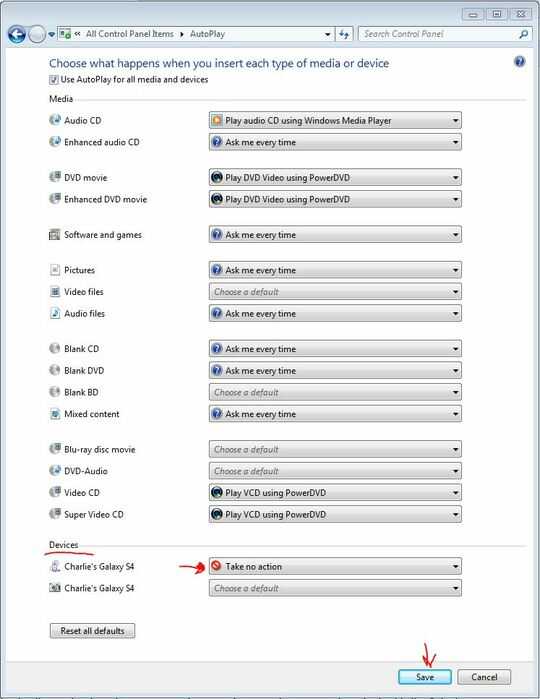
As you can see, I chose Take no action for my phone when it is plugged in. Make sure to click Save before you close the window.
Hello. Thank you Charlie for the extensive answer. I have made this setting, but the dialog still comes up. I think it's not the normal windows media player, but some other small remote control tool. – mauriceKA – 2015-07-15T10:06:59.737