2
A fresh installation of Arch Linux is showing weird graphical artifacts. This screenshot, taken with KSnapshot, matches what you would see on the screen:
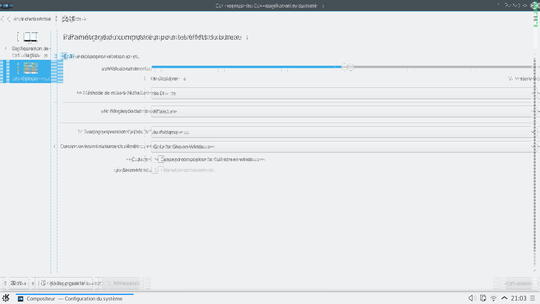
The artifacts show up in almost every window, including Konsole, and excluding Chrome, start menu, Alt+F2 launcher, and standard popups in the system tray: the list of wifi networks, calendar, notifications, klipper, etc. KMix is broken too. Tinkering with KDE renderer settings doesn't help, as you may see in the screenshot. The artifacts are the same on OpenGL 2.0/3.1 and XRender.
Kernel version:
$ uname -r
4.0.7-2-ARCH
The folowing drivers are installed:
xf86-video-intel 1:2.99.917+364+gb24e758-1libva-intel-driver 1.6.0-1
A log of a KWin restart someone on #kde asked me to do: https://bpaste.net/show/3cb442203867
Some more information:
Xorg.0.log: http://paste.pound-python.org/show/R3ehiRhOxIXjnhFUJL0U/glxinfo: http://paste.pound-python.org/show/JhZIqZ2XRdfKwfbqFErj/
However, Kubuntu 15.04 (with KDE 5 as well) does not have any artifacts. So is this a bug of KDE, Qt, or video drivers, and is it possible to fix it?
For posterity: I could not find a solution and ended up installing Kubuntu 15.04, which has never shown any artifacts. – Pastafarianist – 2015-08-02T19:06:28.073