6
When I create a new email in Outlook, I see this unwanted paragraph character on each line. How do I get rid of it?
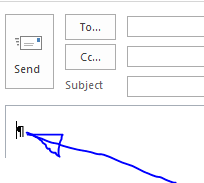
The arrow points to the character. It cannot be deleted using backspace either.
6
When I create a new email in Outlook, I see this unwanted paragraph character on each line. How do I get rid of it?
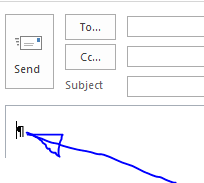
The arrow points to the character. It cannot be deleted using backspace either.
8
You have formatting marks set to be visible.
Your screenshot matches the following illustration:
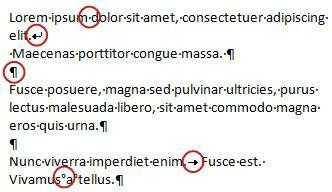
You can hide these formatting marks by the following keyboard shortcut.
To turn formatting marks on or off, press CTRL+SHIFT+*. You must use the asterisk on the standard keyboard, not on a numeric keypad.
You can also disable it in the message windows using the following description to locate the desired interface button.
In the message window, on the Format Text tab, in the Paragraph group, click Show/Hide.
I should point out that Microsoft Word has an option which enables and disables it's formatting marks. Microsoft Outlook does not have a similar option, the last message that enabled it, would leave it enabled for the next message.
How does one type SHIFT+*? o.O – Lightness Races with Monica – 2015-07-08T21:32:03.117
I don't understand your final paragraph. What's the distinction? – Lightness Races with Monica – 2015-07-08T21:32:35.793
Which paragraph exactly? My final paragraph indicates, there isn't an entry in the Outlook options, where as there is in Word. – Ramhound – 2015-07-08T21:33:44.380
@LightnessRacesinOrbit I don't understand. It's CTRL+SHIFT+* and it does work. It does not work if you use the numpad per the instructions. – Ramhound – 2015-07-08T21:34:42.577
Doesn't the latter part of your answer include a screenshot even showing where the option is? – Lightness Races with Monica – 2015-07-08T21:36:51.377
1There is no * key that's not on the numpad. There is an 8 key that you can combine with SHIFT to get *. But I can't press CTRL+SHIFT+SHIFT+8. I imagine they meant either CTRL+* or CTRL+SHIFT+8. – Lightness Races with Monica – 2015-07-08T21:37:24.187
3I think your reading to much into it – Ramhound – 2015-07-08T21:45:25.020
5
Looks like Outlook is set to "Show paragraph marks and other hidden formatting symbols". Look for that same symbol on the Format Text tab of the ribbon (in Outlook 2010 at least) to toggle it on and off.
3Should you find those marks to be handy (as I do), rest assured that the result email will be the same whether or not you've set the marks to be visible. Your recipients will never see them. – Jeff Bowman supports Monica – 2015-07-08T17:27:28.687