Works for me.
Be sure and create a System Image before installing a new operating system, see following link to find out how on your OS.
From Microsoft's website regarding the preview
http://windows.microsoft.com/en-us/windows/preview-faq If you have a touch PC Insider Preview works with touch, but some things will be rough and unfinished. More touch-friendly improvements are on the way. In the meantime, let us know what it’s like to interact with Windows and apps in the preview.
Update1
My device once showed what you posted above, it now shows this:
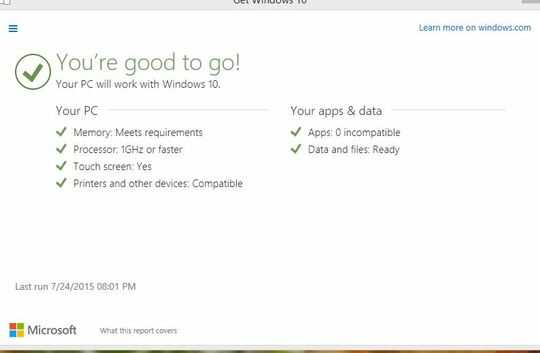
Update2 08-01-2015
As I suspected my touch device works 100% A-Okay even after showing the same reports you had previously posted. Hope you enjoy Windows 10.
 This is the production release shown here.
This is the production release shown here.
- touch click works
- touch hold click for right works
- touch writing works
- touch erasing works
- pen hover pointer works
- pen writing works
- pen first and second buttons work
- Synaptics touch pad drivers ported right over and work
Update3 08-03-2015: Clean install of Windows 10 had driver issues
Although I was able to install an update to Windows 10 from 8.1 that seemed to work seemlessly, I quickly tried a fresh clean install from a Win10 ISO USB. This is where drivers started to fail and although everything else worked fine, my keyboard quit working. On Sony's website they have a disclaimer to not update until after August when they have finished testing their devices. I'm stating this because each manufacture might be different. For instance my brother installed 10 on his RAZOR laptop and he reported they already had drivers ready for windows 10.
Note: I was able to restore to my working 8.1 system and do the update to win 10 again because I created an image as you should before a major upgrade.
Again, I hope this info is helpful.
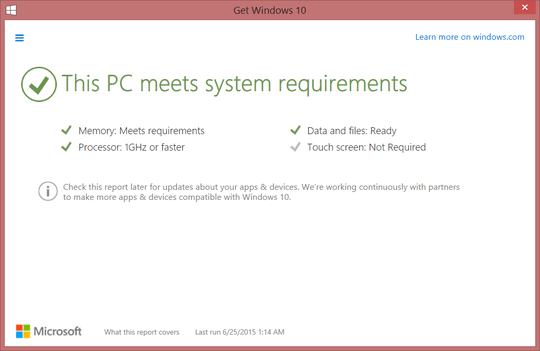
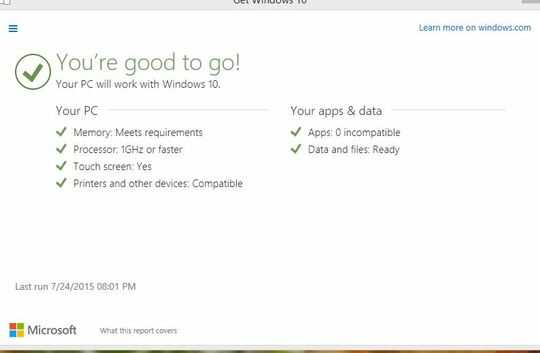

That is indeed the case. If you upgrade to a Windows 10, your touch device, will not function because the lack of a driver – Ramhound – 2015-07-08T02:51:55.033
@Ramhound thanks. Didn't want to accidentally make my tablet basically unusable. Post your comment as an answer and I'll accept it. – JKor – 2015-07-08T03:27:55.437