0
I know I should run
defaults write com.apple.screencapture location /Users/kirkstrobeck/Dropbox\ \(Personal\)/Sync/Pictures/Screenshots
killall SystemUIServer
To change my screenshot destination, but it rejects it. Any ideas?
0
I know I should run
defaults write com.apple.screencapture location /Users/kirkstrobeck/Dropbox\ \(Personal\)/Sync/Pictures/Screenshots
killall SystemUIServer
To change my screenshot destination, but it rejects it. Any ideas?
1
What OP asked is, when making a screenshot in OSX(by cmd+shift+3 or cmd+shift+4), the file is saved to desktop folder by default, and OP wants to change that location.
I created a similar folder but also having problem set it using "defaults write", however, since it's saved in a plist, we can modify this file directly.
The plist is located at ~/Library/Preferences/com.apple.screencapture.plist, modify it accordingly using a plist editor and then killall SystemUIServer from terminal or logout/login.
If the file is not available by default, run
defaults write com.apple.screencapture location /Users/xxx
to create one first, then modify.
Tested and confirmed to work.
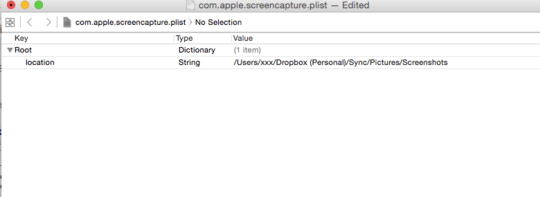
Hmm .. doesn’t work – Kirk Strobeck – 2015-07-07T08:52:01.617
I tested myself before posting, osx yosemite. Can you take a screenshot of your current com.apple.screencapture.plist file? – Chris.C – 2015-07-07T17:45:34.423
make sure to replace xxx in the screenshot with your own username, other than that, I can't think of anything wrong... – Chris.C – 2015-07-07T17:54:00.443
It looks like it required a restart! thx – Kirk Strobeck – 2015-07-13T23:23:51.593
1You may want to explain your question better so we can help you. Otherwise, it is likely to be closed. – CharlieRB – 2015-07-06T18:44:39.307