I will try to sum up here what I posted in the comments. If you want to try repairing it, this is what I would suggest.
Open the back cover if it's not open already.

Inspect the board visually. You want to be looking for burn marks, signs of melting and corrosion. Basically, you want to be looking for any type of abnormalities. The more training you have, the easier it will be to spot them.
You did hear a popping sound and you smelt smoke coming out of it. So you can expect to find marks of burning or melting. But it may be hard to locate, especially if you don't have the proper equipment. To help you in this process, these are the tools you want.
Magnifying glass for repair work:

Having a magnifying glass is the bare minimum (second to having a good eye sight). There are smaller models available, but for any serious repair work you want the big lamp type of glass. It both illuminates your work area properly and magnifies it.
Inspection (digital) microscope:
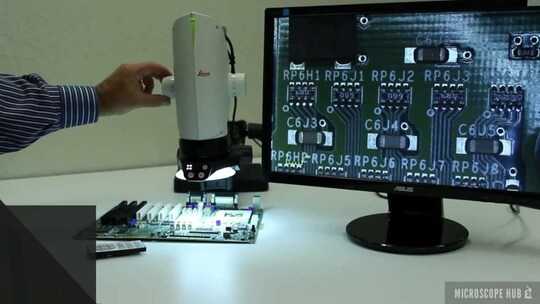
You can watch this Leica microscope in action here. I took this one as an example because they are demonstrating inspection of a PC motherboard. You can clearly see the quality of the imaging, with sharp focus and wide aperture. These are the more expensive, professional quality inspection microscopes that cost about as much as a new laptop. But there are some cheap, so called USB microscopes that do pretty decent job. Unless you plan on starting a repair business you won't need anything better.
There are also analogue inspection microscopes too. But the nice thing about the digital ones is that you can work more freely, and your eyes don't hurt as much after a long session. You can also capture the images for documentation. You may also want to share the images on the web, as we do live in a world of sharing. Some people share images of funny cats doing funny cat things that only cats know how to do. Some people share images of their damaged (and sometimes fixed) circuit boards.
This is what you want to be looking for.
Burning:

Melting:

Corrosion:

If it looks alright, go to the next phase. If not, depending on the severity and nature of the abnormality, you might want to do electrical testing and replacing components before you go to the next phase. The damage may only be mild, in which case you can often still operate the computer if it passes function testing later on.
Once it has passed the visual inspection, it's time to order a new female DC connector for soldering, and a new power cable if you don't have a spare. I don't recommend soldering a new male DC connector on the power cable, even if it can be done. Don't forget to order a new battery for the BIOS. This is usually CR2032, but your computer might be using a different type. So check your manual.
Since you did not use the computer for 1 year, you can expect the BIOS battery to be drained. Even if it's not, I recommend replacing it. Also, depending on the storage environment, electronic boards may become corroded due to humidity, and so on. Also, any magnetic disks may become demagnetized. If you experience problems with the hard disk drive, you might want to replace it with a new one.
This is what a BIOS battery may look like:

BIOS batteries are commonly placed in a battery holder that's soldered to the surface of the board. But on laptop computers, it is common to find them attached to another type of battery holder, insulated and then connected to a small connector with two wires.
This is what a BIOS battery may look like on some laptops:

Yet another example:
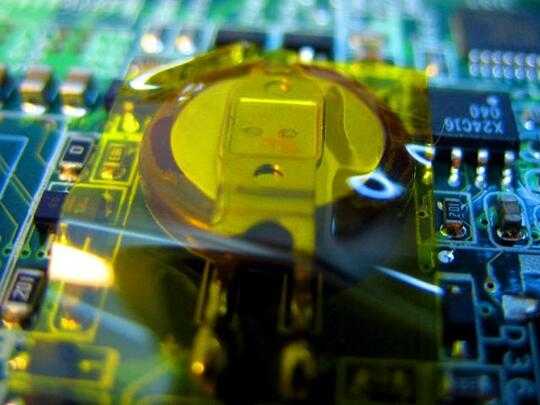
Once you have soldered a new DC connector, it's time for the first POST (power on self test). If it powers up and the screen comes on, press the magic key to enter BIOS setup. Check your manual to see what that key is. Set your system settings properly and save the changes. See if it boots up Windows. If not, then your hard disk drive may be damaged (too many bad sectors and degraded medium), or is missing an operating system. If it's damaged, you want to order a new disk and reinstall Windows. If the operating system installation is damaged only, you may want to troubleshoot it and try to restore it to operational state, or reinstall it.
The female DC connector is actually the male, and the male is female. In other words, the male is the receptacle on the laptop, and female is the plug on the power cable.
- Laptop side is male
- Power cable side is female
It's good to know this when you go looking for spare parts. This is true with the conventional DC connectors at least. I know that some manufacturers like to use their own connector designs. But I don't think yours falls into that category.



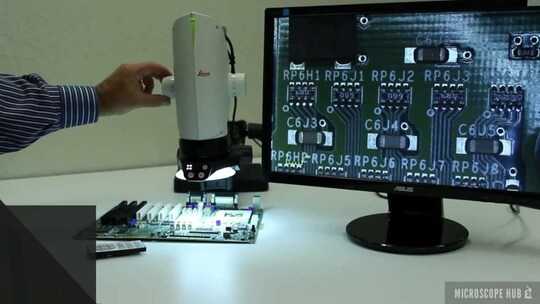





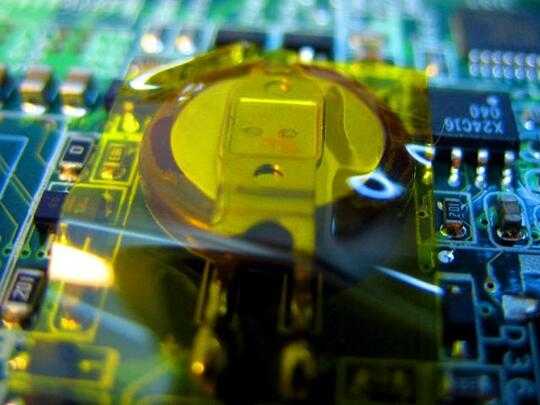
Nice photo in the first place. You need not worry regarding the connection as long as you keep the kids away from tangling the wires again. The only issue i see is that there is no insulation between the positive terminal / negative and ground terminals, which could be the reason for your smokey thing – Prasanna – 2015-07-05T15:56:39.720
It's never good if you let the magic smoke out. – Tetsujin – 2015-07-05T15:56:45.420
Did you check elsewhere on the board to make sure no other components had failed? – mdszy – 2015-07-05T16:50:26.637
In my... very humble opinion... leave it to a professional this time... – Samir – 2015-07-05T16:52:43.603
You already know how to repair it. You just have to do it one more time! You have already said that you have done it once already. If you want to do it yourself, and not hire a professional (which I strongly recommend), then just repeat the process. I know, I know... you already did it once... well... tough luck! Just keep the kids away from your stuff this time. If it's in working condition this time around?... well, only you can know that for sure. Does it make noise when you press the power button? Does the screen come on? Do the indicator lights come on? And so on... – Samir – 2015-07-05T16:58:00.597
This laptop has been sitting in the closet for over a year now and I in the condition shown and I couldn't tell you if it powers on or what it does. I wanted to run i past someone who might know if I've damaged to board to much to even try to have it fixed or to attempt to DIY it again. – Akilrah – 2015-07-05T18:11:55.390
Well, if you wanted a DIY project... you got it! Get a new DC female connector if the old one is damaged (didn't make it to the picture) and solder it properly to the board. Also, don't forget to buy a new BIOS battery (usually CR2032, but not always, so check it). Don't forget to get a new power cable with the correct DC male connector (don't solder one on the cable you have, I don't recommend that). Then try that power button. If it comes on, go straight to the BIOS (check your manual for correct button) and set your system settings properly. – Samir – 2015-07-05T18:22:34.650
I hope you found that helpful. I just posted an extensive answer for you to chew on. It's a good starting point. But if you have never done anything like this before... successfully at least... you may want to do some researching. – Samir – 2015-07-05T21:25:12.173
Correct me if I'm wrong, but is it true that you just stopped using the laptop because you heard that popping sound and smelled burning? Is this also the reason you don't dare to test it now if it is in working condition? – Samir – 2015-07-05T21:43:24.503
Also, can you add one or two more pictures of the motherboard? Try to get a sharp picture with a wide depth of field (big aperture) in good lighting. Preferably use a photo camera. This will tell us more in what condition the board is in. But if you really want to repair this thing, and you don't want to invest the time and effort into it, or the tools, you can leave it to a professional. There is still a good chance that it can be repaired successfully, if this is the main and only problem with it. – Samir – 2015-07-05T21:49:08.917
I remember that sound and smell from a burned capacitor, see https://www.google.de/search?q=burned+capacitor&tbm=isch&tbo=u&source=univ&sa=X&ei=fquZVeWXKsqvU5C_pZgF&ved=0CCEQsAQ&biw=1680&bih=891 for examples. You can take out the hard disk and read the contents in another device. Is it a S-ATA drive?
– ott-- – 2015-07-05T22:15:02.957sammyg, I'll try tomorrow after work to get out in the light and take a good pic and post it. Also, Yeas I'm almost positive that is the only thing wrong with the motheroard. Now, The screen is busted due to a fall but the rest of the laptop is to my knowledge good.
ott, Yes and No. See right now its a NO-Drive but I do have a SATA drive for it. – Akilrah – 2015-07-06T01:39:48.973
@sammyg: "wide depth of field": Stop down the lens, you want a large f-number. I don't think we should assume the user has a large-sensor camera, but this is a macro situation and depth of field is going to be a problem. (I own multiple DSLR cameras and several lenses, including a macro lens, and I've dealt with this situation many times. This photo discussion is rather off-topic, though.) – bwDraco – 2015-07-06T03:38:08.923