-1
On my Asus laptop I can press Fn+Numpad Enter to open the calculator. However on Windows 8.1 it opens the modern Calculators which covers the entire screen. I prefer the old, windowed one which is still available (calc.exe), but I'd like to bind it to the original keyboard shortcut. How can I do it?
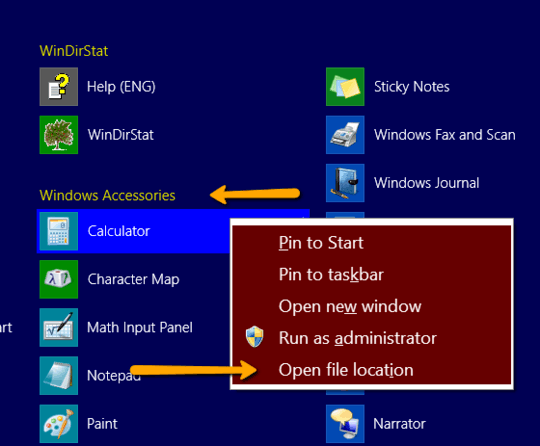
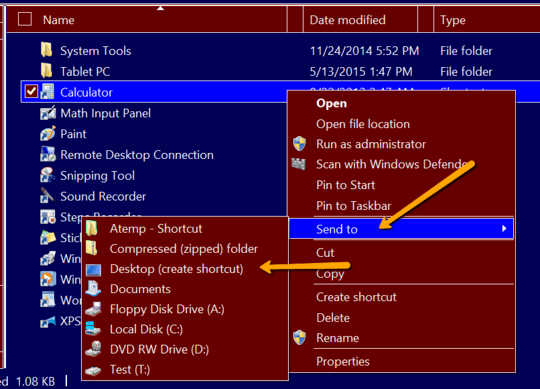
Downvoter, please explain what's wrong with this question so that I can improve it. – gronostaj – 2017-09-29T05:17:04.090